
Razer BlackWidow Chroma Tournament Edition Review
Manufacturer: RazerUK price (as reviewed): £124.99 (inc VAT)
US price (as reviewed): $139.99 (ex Tax)
Razer's Tournament Edition peripherals tend to be slightly stripped back on features and lower in price compared to the full-fat versions they're based on. We've already seen the Mamba 2015 TE, which was launched at E3 this year, and today we turn our attention to the BlackWidow Chroma Tournament Edition, based of course on the BlackWidow Chroma. Alternatively, if you're already familiar with the original BlackWidow Tournament Edition, this is essentially that but with the addition of Razer's Chroma lighting solution.
The main difference is that the Tournament Edition of is tenkeyless. This, coupled with the fact that it's also missing the column of five macro keys on the left, gives it a significantly smaller desk footprint – it measures 365mm across by our reckoning. The missing macro keys are not a massive loss either since every key is again fully programmable – more on that later.
Also scratched from the feature list are the USB and audio pass-through ports. It's a shame these aren't there in some ways, but it does allow Razer to transition to a much thinner and detachable mini-USB cable for easy transport. In the same spirit, the BlackWidow Chroma Tournament Edition is supplied in a fairly high-quality zip-up carry case.
The keyboard is not equipped with a wrist rest, nor is one supplied; again the focus here seems to be keeping it as compact as possible. Generally speaking, the build quality is high and the matt finish on the black plastic is somewhat resistant to marks and scratches too, though not entirely. Rubber pads on the bottom keep eliminate slippage, and rear legs allow you to increase the typing angle too.
An FN key is used to provide secondary functions; F1-F3 control volume, media is given to F5-F7, F9 is for on-the-fly macro recording and F10 toggles Gaming Mode whereby the Windows key is disabled. You can also use the software to have Gaming Mode disable Alt+F4 and Alt+Tab too. F11 and F12 let you alter the backlight brightness and the Pause/Break key can be used to sleep your PC. Lastly, you can also assign FN and number key combos to profiles, so you can easily swap between up to 10 different profiles on-the-fly.
Like the BlackWidow Chroma, the Tournament Edition supports 10-key rollover. Purists tend to prefer n-key rollover, but practically there's little difference – you only have 10 digits anyway, and buttons like Ctrl, Shift and Alt don't appear to count towards the total either.

MSI MPG Velox 100R Chassis Review
October 14 2021 | 15:04

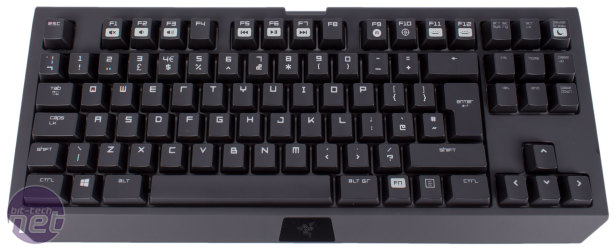












Want to comment? Please log in.