
Performance and Software
As before, the keyboard is offered with either clicky or silent Razer Mechanical Switches, made in partnership with Kailh and with QA overseen by Razer on its own production line. Our sample has the green, clicky type, which is closest to Cherry MX Blue switches, as they're clicky and tactile with a 50cN actuation force. They are rated for 60 million clicks compared to 50 million with Cherry, and offer the same keycap compatibility. We detailed these switches and our thoughts on them here in our original BlackWidow Chroma review. In short though, we found that the only detectable difference was a stickier, more noticeable bump, especially on the way up. This means the keys don't feel quite as light and springy as Cherry MX Blues, even though the actuation point is 0.3mm higher here, but also means it's easier to ride the reset point. As with Blue switches, these are also very loud, which is worth bearing in mind if you'll be gaming close to others.All of the settings and Chroma lighting effects are controller via the Synapse 2.0 software. Again, we've detailed this in our previous review so won't repeat ourselves too much here, but the software requires an internet connection for initial set-up. After this, you can store all of your settings to the cloud or simply run it in offline mode and never worry about the internet again. The software is highly responsive and intuitive for the most part; the Chroma configurator takes a bit of getting used to but it offers a very comprehensive set of effects, and assigning custom key functions and macros is dead simple.
One new feature worth detailing is Tournament Drivers. On this peripheral and many others from Razer, there's no ability to store onboard profiles. Everything is managed via the Synapse software, so on a different PC you'd typically lose all custom functionality and would have to reinstall Synapse and go online to retrieve your settings. Now, however, Razer allows you to generate an offline Synapse installer known as Tournament Drivers that includes all of your profiles, macros and lighting effects. It's still not ideal, as generating the .exe file requires some time, as does installing it (which also requires a reboot), but we're pleased to report that all the functions and effects we tested worked fine with this method. Simply having a profile saved directly to the keyboard would be much easier, but it's unlikely you could retain all the functionality offered by Synapse with this method.
Conclusion
The BlackWidow Chroma Tournament Edition is well made and highly customisable via the slick Synapse 2.0 software. The slim profile, detachable cable and carry case mean it's easy to transport as well, and the Tournament Drivers, while not a perfect solution, are at least functioning workaround for the lack of onboard profile support. We're not especially sold on the clicky switches, though in fairness the same goes for Cherry MX Blues – this is more a personal preference than a comment on the switch quality itselfInstead, the main sticking point is price. At £125 it's only £15 cheaper than the full BlackWidow Chroma and, more importantly, a whole 25 percent more expensive than its closest competition, the Corsair K65 RGB. This wouldn't be an issue if it was markedly better, but Corsair's keyboard is even better built with its aluminium faceplate and just as customisable, though the software isn't as slick. It also has true onboard profile support and a bundled, detachable wrist rest. There's little overtly wrong with the BlackWidow Chrome TE, so if you've the cash to splash it will likely serve you well. However, while Razer's pricing may drop as wider availability happens, we still suspect the K65 RGB will be a better choice for most users, and you'll save a significant wad of cash too.
-
Design35 / 40
-
Features30 / 35
-
Value14 / 25


MSI MPG Velox 100R Chassis Review
October 14 2021 | 15:04


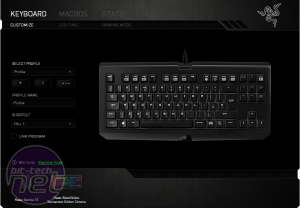

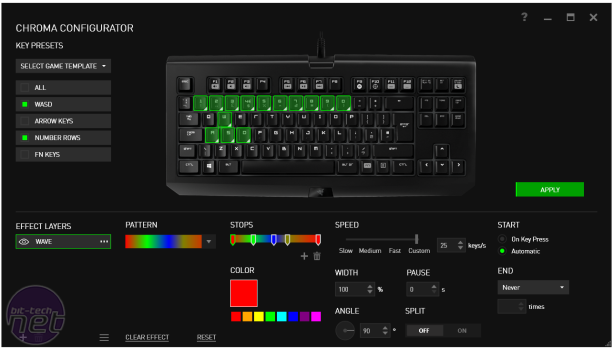








Want to comment? Please log in.