
Manufacturer: Razer
UK price (as reviewed): £249.95 (inc. VAT)
US price (as reviewed): $249.99 (exc. tax)
Most of us are, to one degree or another, perpetually limited by battery life in our daily lives. From smart watches to cars, our portable devices rely more and more on having regular access to charging ports, and for PC hardware enthusiasts that may nowadays include one or more peripherals. But what if you never had to reconnect a USB cable to your mouse again? That is, essentially, the promise of the Razer HyperFlux kit, which merges a tweaked wireless Mamba mouse with a (wired) Firefly mousepad with integrated wireless charging for the princely sum of £250.


Forgoing price for now, there are still pros and cons to this approach. Those who want a clean, minimalist desk will likely lament the presence of a wire connecting to their mousepad. Personally, I’ve also become a big fan of full-size deskpads over mousepads in recent years, so having to go back to a regular-size mousepad irks me. The pros, meanwhile, are of course the “unlimited battery life” sales pitch (there isn’t actually a battery, but you get the point), the ability to never have a wire tugging the mouse, and also the fact that the wireless receiver is only ever mere centimetres away from the mouse, which should eliminate any chance of input lag or connection issues (though if that’s your priority, might we suggest a wired mouse?).

The HyperFlux concept is not new, but it does differ slightly from existing offerings. The Corsair MM1000 mousepad, for example, uses Qi charging and thus forces you to leave compatible mice in a specific spot to charge, meaning you can’t use it while you charge. Logitech’s PowerPlay mat, meanwhile, offers charge-while-you-play functionality but relies on a charging add-on that needs to be attached to more traditional battery-powered mice. With Razer, the modified Mamba uses an internal supercapacitor to hold a limited amount of charge which is accumulated via electromagnetic induction originating in the custom Firefly pad.
The benefit of not having a battery, though, is that you get a very light wireless mouse indeed; it tips the scales at 96g, which is 14g lighter than even the Logitech G903. This is likely to be one of the most appealing characteristics of the Mamba HyperFlux, and it did surprise me with how nimble and light it is, but crucially the plastic structure feels rigid. The mouse’s movement is aided by a large helping of PTFE on the underside for smooth gliding.

I’ve long been a fan of the Mamba’s shape, so it was unsurprising that I took a shine to this body. It’s quite large, but the right-hand ergonomics are hard to fault. The grooves for your thumb and two main fingers are near-perfect, and the right side keeps your hand elevated despite not having true ring and pinky support zones thanks to the wide body and rubberised sides – it’s easy to keep a firm hold of this rodent, and the smooth plastic surface elsewhere is comfortable. It is best suited to a palm grip, though.

The sensor inside the Mamba is Razer’s 5G optical sensor (based on the PixArt PMW 3389) offering a full 16,000 DPI.
The Mamba HyperFlux has nine programmable buttons, and all of them are well positioned and have a suitable level of resistance. The two DPI control buttons do require a bit of a stretch, but that’s pretty normal. Two of the “buttons” are actually just the ability to tilt to scroll wheel left or right; this too is very well balanced, and I never found myself clicking or tilting when I meant to do the other. Note that there is no ability to adjust the click force of the scroll wheel as with the previous Mamba. There is one more button further ahead of where your thumb rests, which is used for profile switching between onboard profiles, and a little LED next to it is used to indicate which one is selected.
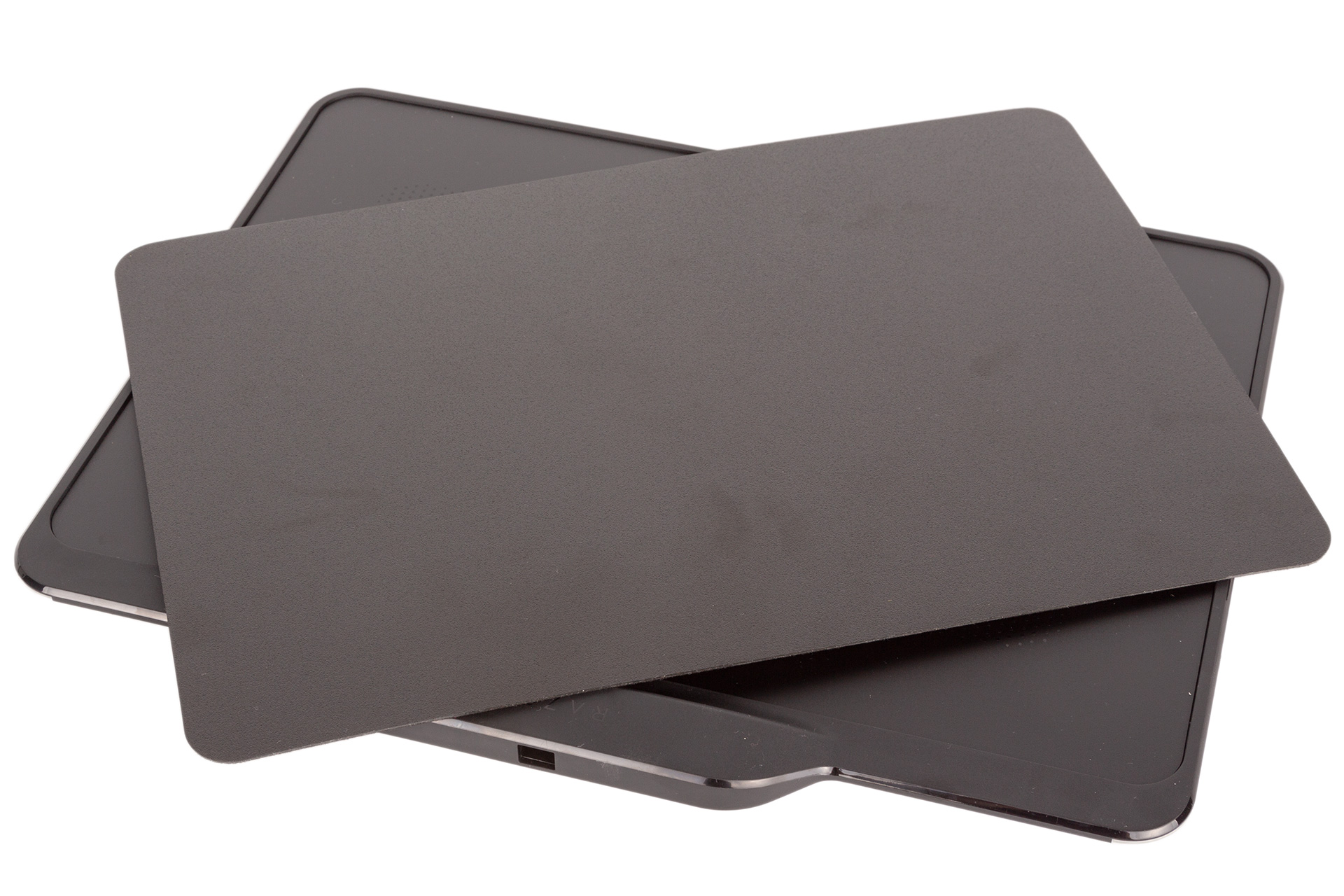
The Firefly HyperFlux, meanwhile, sports a semi-rigid base with sticky bits to hold the main surface down. This surface is hard on one side and cloth on the other, so you can pick which you prefer. The 2.1m braided USB cable has a micro-USB connector on the mousepad side; simply connect this to power it up, put the Mamba on it, and within seconds it will be connected and working like a wired mouse. Speaking of, if you want to take the Mamba out and about, you can just take the cable with you and connect it directly to the mouse for wired gaming.

If you are worried about the electromagnetic induction, the official advice is merely to not use in on top of any metallic surface. Other objects like phones etc. will be fine too (my iPhone 6S survived, at least) but the gist is that metal objects might interfere with the mouse’s behaviour.

The mouse has Chroma RGB lighting on the scroll wheel and the logo at the back, while the Firefly HyperFlux has 12 individual lights forming a continuous strip along the left side, back, and right side. Both the pad and the mouse each have their own power indicators with RGB LEDs in, though these can only be set to a static colour or disabled rather than integrated properly into custom Chroma effects. The LEDs on both the mousepad and the mouse are a bit dimmer than we’re used to as well.

MSI MPG Velox 100R Chassis Review
October 14 2021 | 15:04








Want to comment? Please log in.