
Software
Tesoro doesn't have unified software for its peripherals, so you'll need the standalone driver package to get the most out of your Gram Spectrum. It's well laid out, with profile tabs along the top giving you quick access to the five gaming profiles, where you can customise key functions and lighting, and the default profile where only lighting can be changed. We like this style of setup as it allows you to have plenty of custom commands without ever sacrificing default keyboard functions. Profiles can be imported and exported and you can tell the software to synchronise up to five programs or games to a profile for auto-switching. The UI is mostly fast but settings do take a few seconds to apply – they're being saved directly to the onboard memory, after all.Each profile tab presents you with a keymap, and from there it's simply a matter of clicking the key you want to customise and picking from the available options – a single key remap, program launch, disable or a custom macro. It doesn't have a choice of Windows shortcuts or media functions to select from, but that's not a massive loss.
There are two ways to program macros, one of which doesn't involve software at all. From within one of the gaming profiles, you hit FN and Home to start the recording, at which point the first indicator in the top right starts blinking. You select the key you're going to use, causing the second light to start blinking, then enter your commands and hit FN and Home again, causing all three to flash to indicate a successful programming – we really like this feedback system.
However, the software does not seem to acknowledge the presence of on-the-fly macros – the keymap does not indicate that you've programmed new functions to a key in this way. This is strange, because if you apply custom functions from within the software the programmed keys then show up red. This needs addressing – if you spent a game session recording numerous custom macros, you'd then need to remember what ones were where and wouldn't have a way to double check without trial and error.
The software's macro manager lets you get a bit more precise, editing commands and delays. You can't have macros with 0ms delays (the lowest is 25ms), but otherwise the editor is decent enough. The manager also has all four playback options available, but mouse clicks and movements aren't tracked.
For lighting, hitting the 'Illumination' button lets you pick any RGB colour for that profile, and this colour will apply to six of the eight effects – excluding spectrum wave and the per-key setting, which is also easy to change. It allows you to select the colour of each key individually, and then set the pattern for all keys to static, breathing or reactive. It is far more simplistic than many competing solutions, but for basic RGB customisation it's adequate, and remember it doesn't rely on software for any of the effects – once they're programmed, they stay that way.
Conclusion
Cherry MX switches were never really designed for gaming. Although they're still as popular as ever, more and more manufacturers are moving away from them, often due to an inability to secure supply, the rising cost or both. Seeing companies pursue new and alternative designs is certainly a good thing, and the logic of having a lower actuation point and less key travel is sound when gaming is all about executing commands as quick as possible.Tesoro's execution in this instance, however, isn't quite what we'd hope for, at least at the current price point. There's certainly loads that we like about the Gram Spectrum – the understated design, robust build quality, portability and onboard storage of settings all spring to mind. However, the switches themselves are a bit of a letdown, at least on our Agile Blue sample. Again, they're not bad, but a close examination revealed some questionable quality issues and the typing/gaming experience didn't quite meet expectations, though it may be different with the Agile Red switches. The software also has a few UI niggles that could do with tidying up and the lighting is nowhere near as advanced as competing products'. There's enough here for the Gram Spectrum to be called a solid product, but its price, while not the highest on the market, is suggestive of a bit more refinement than it brings to the table.

MSI MPG Velox 100R Chassis Review
October 14 2021 | 15:04



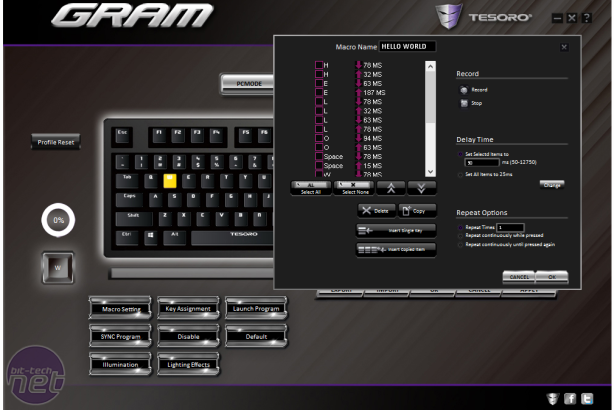








Want to comment? Please log in.