Google I/O has just kicked off and to open the show the company gave a marathon 3.5 hour opening keynote, announcing a whole wealth of little updates to its hardware and services. So to keep things simple, we've wrapped up the whole lot into one news story. Here goes...
New GoogleMaps
Probably the biggest highlight for most users was the introduction of a completely revamped version of GoogleMaps. The new service has a new look and feel with the tile-based view of old replaced by slicker, quick-loading vector-based maps. It also now integrates Google Earth, Street View and even a night mode that shows the bright lights of the blue marble when shadowed by the sun.
The new interface integrates considerably more information into the map itself, dropping the side bar and instead adding that information to the map itself. So where before searches would reveal blank markers and a list of information in the sidebar, now that information is shown on the map.
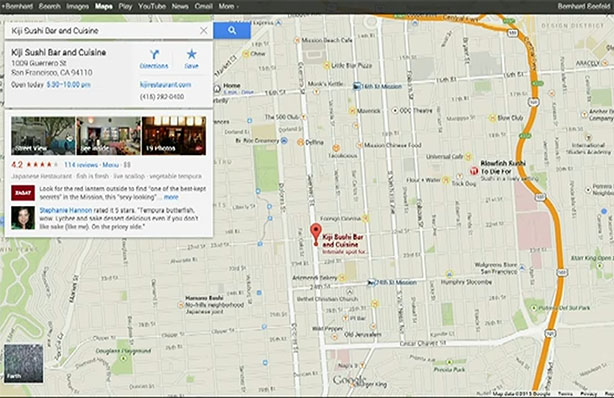
Click on a location and you'll be shown preview Street View pictures and a host of other information, which at the touch of a button can be slickly zoomed in on.
Also revamped is the directions routing, with it much easier to find alternate routes.
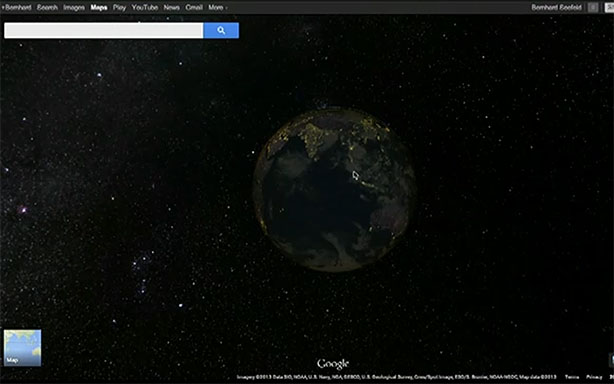
The new vector maps also bring with them a more subdued colour palate, with streets now white and grey rather than bright yellow and blue. Mountains are also now rendered in darker shades of green, and the blue oceans shift from light to dark in real time depending on where the sun is shining on earth.
Samsung Galaxy S4 Nexus-style
Next up on the hit list is the announcement of a Samsung Galaxy S4 running stock Android. Available direct from Google, the phone is a standard Galaxy S4 but running an untouched version of Android, without the customisations of Samsung.

With an unlocked boot loader it will also automatically get the latest Android updates when they arrive.
However, priced at $649.99, it certainly isn't a budget bargain like the Nexus 4.
Voice-controlled search
An intriguing new addition to the Chrome browser and Chrome OS is the ability to invoke search by voice alone. By simply saying "Ok Google", the service will kick into gear and allow you to search.
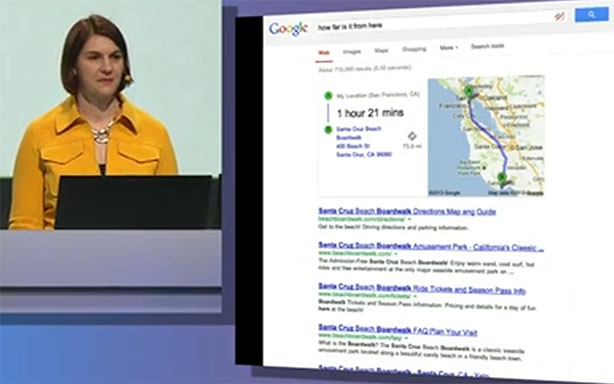
The new interface isn't just about searching online, though. Like Apple's Siri, it allows you to start an email, post a reminder or search for locally stored media like "my holiday photos from Sri Lanka".
Auto-awesome photos
Google has updated its Drive service to include 15GB of storage for free, and now allows uploading of fullsize images. With those in place it can then provide a number of photo editing and collating tools.
The first of these automatically pics out the highlight pictures from a large set, looking at composition and exposure, and using recognition algorithms to look for famous places or familiar faces. These will then be presented as the default, allowing you to show your friends the highlights before choosing to see the full set.

A new set of auto-enhance tools, called auto-awesome, also provides the ability to have exposure and skin tone corrected. It will also auto-stitch panoramas, merge multiple shots into ones where you're all smiling, merge multiple shots into animated gifs and more.
Google Play Music - All Access
Google has introduced a new £9.99 ($9.99) a month subscription to its music streaming service, which as the name suggests offers unlimited access to its full selection of music.
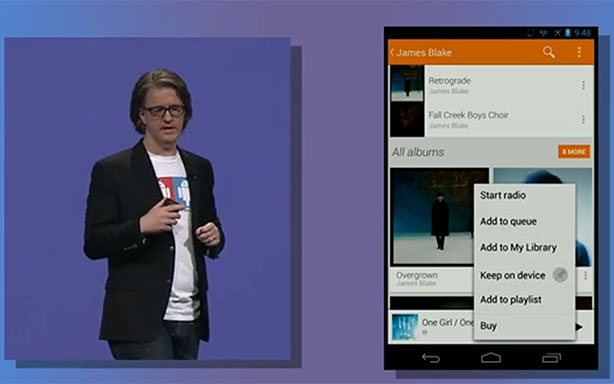
The revamped interface also now integrates both your uploaded music (from your own mp3 collection) and the streaming service. So if you select an album from your collection, the interface will show other albums by that artist which you can instantly start playing. These you can also add to your 'library' for quicker access later.
Google Play Games Service
As leaked earlier in the week, Google has introduced a new centralised service for gaming on Android. It introduces cloud-saving for syncing progress in a game across devices, achievement boards and leaderboards for quickly and easily comparing your progress against the world and Google+ friends.
The new service will be available on iOS too, and will allow for easy multiplayer sessions setup through Google+.
Google+ and Hangouts
Google has revamped Google+, giving it a two-column interface for quicker and easier navigation of your and your friends' updates. Crucially, though, it has also overhauled Hangouts, creating a sleak instant messaging service that works across Android, Chrome and iOS (but not yet Windows Phone and BB10).

The new interface integrates text, video voice calls and chat into one view, with messages displayed as conversations. Key to the new interface is the idea of "presence", in that instead of using read receipts or basic online / offline indicators, Hangouts adds tiny square avatars into the chat history, called "watermarks." These watermarks show when somebody else is typing, but they also indicate how far others have read in the conversation. This creates an added sense of immediacy missing from ordinary text conversations — you can see who is around and who isn't at a glance.
Google Play for education
Hoping to gain a piece of the lucrative pie that is the education market, Google has introduced a new Google Play service for schools. The interface allows teachers to browse the app selection according to age of pupil and subject and once an app is selected it can be pushed out to the entire school's supply of tablets or other Android devices.
Google Racer
Much of the Google I/O presentation was given over to developer-oriented tweaks that look to improve how easy it is to implement apps and other services. These included things like WebP and WebM compression and WebGL integration, as well as an intriguing new toolkit Google has built into Chrome for syncing software across iOS and Android devices.
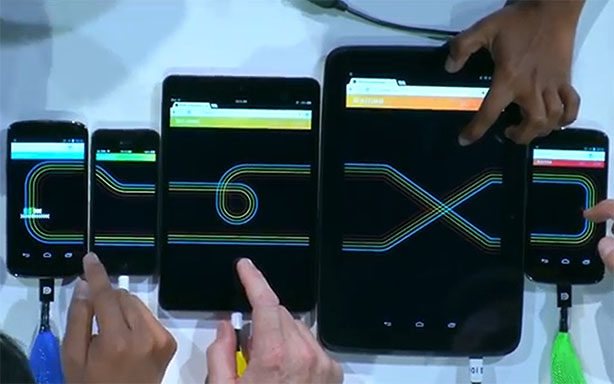
Google demonstrated this by showing a multiplayer "slot-car" racing game called Racer that let users control tiny virtual cars by tapping the screen of their device. The key trick, though, was that the track spanned multiple devices. With the devices lined up, the track was complete and all the participants were able to race together. It's perhaps a niche trick but a clever one nonetheless.
New GoogleMaps
Probably the biggest highlight for most users was the introduction of a completely revamped version of GoogleMaps. The new service has a new look and feel with the tile-based view of old replaced by slicker, quick-loading vector-based maps. It also now integrates Google Earth, Street View and even a night mode that shows the bright lights of the blue marble when shadowed by the sun.
The new interface integrates considerably more information into the map itself, dropping the side bar and instead adding that information to the map itself. So where before searches would reveal blank markers and a list of information in the sidebar, now that information is shown on the map.
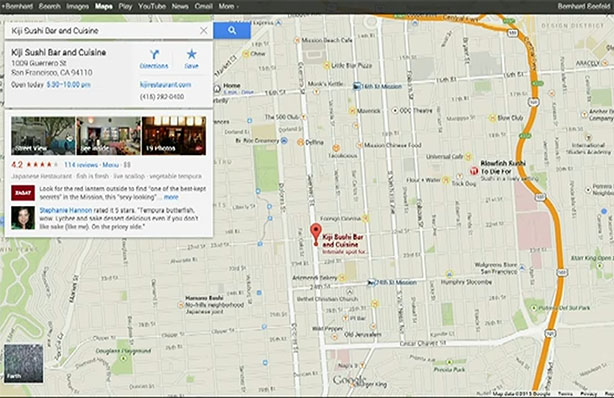
Click on a location and you'll be shown preview Street View pictures and a host of other information, which at the touch of a button can be slickly zoomed in on.
Also revamped is the directions routing, with it much easier to find alternate routes.
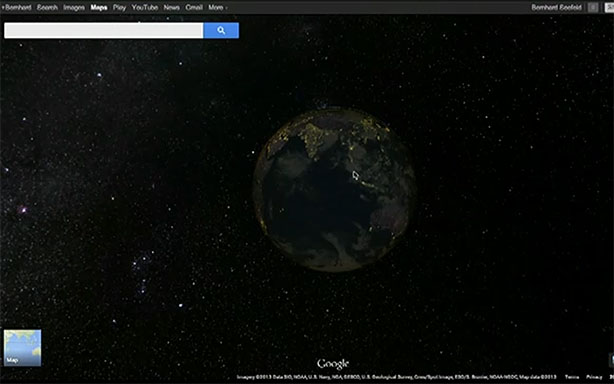
The new vector maps also bring with them a more subdued colour palate, with streets now white and grey rather than bright yellow and blue. Mountains are also now rendered in darker shades of green, and the blue oceans shift from light to dark in real time depending on where the sun is shining on earth.
Samsung Galaxy S4 Nexus-style
Next up on the hit list is the announcement of a Samsung Galaxy S4 running stock Android. Available direct from Google, the phone is a standard Galaxy S4 but running an untouched version of Android, without the customisations of Samsung.

With an unlocked boot loader it will also automatically get the latest Android updates when they arrive.
However, priced at $649.99, it certainly isn't a budget bargain like the Nexus 4.
Voice-controlled search
An intriguing new addition to the Chrome browser and Chrome OS is the ability to invoke search by voice alone. By simply saying "Ok Google", the service will kick into gear and allow you to search.
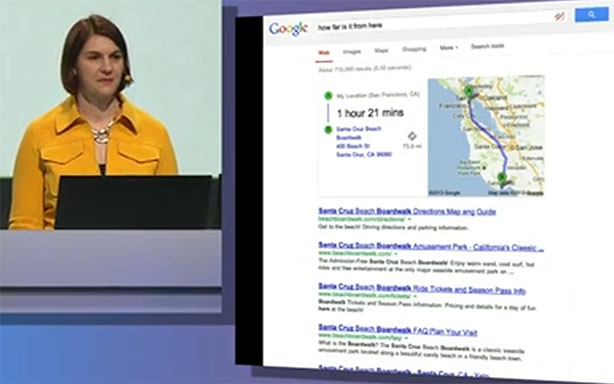
The new interface isn't just about searching online, though. Like Apple's Siri, it allows you to start an email, post a reminder or search for locally stored media like "my holiday photos from Sri Lanka".
Auto-awesome photos
Google has updated its Drive service to include 15GB of storage for free, and now allows uploading of fullsize images. With those in place it can then provide a number of photo editing and collating tools.
The first of these automatically pics out the highlight pictures from a large set, looking at composition and exposure, and using recognition algorithms to look for famous places or familiar faces. These will then be presented as the default, allowing you to show your friends the highlights before choosing to see the full set.

A new set of auto-enhance tools, called auto-awesome, also provides the ability to have exposure and skin tone corrected. It will also auto-stitch panoramas, merge multiple shots into ones where you're all smiling, merge multiple shots into animated gifs and more.
Google Play Music - All Access
Google has introduced a new £9.99 ($9.99) a month subscription to its music streaming service, which as the name suggests offers unlimited access to its full selection of music.
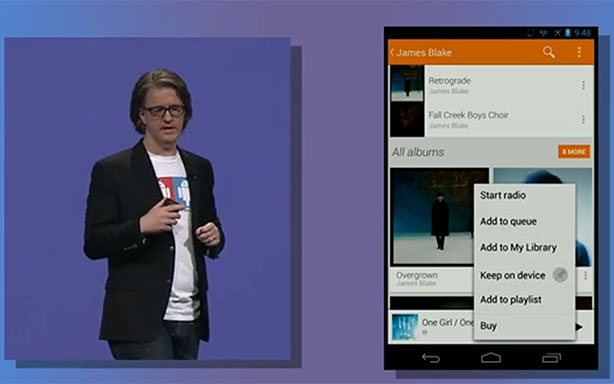
The revamped interface also now integrates both your uploaded music (from your own mp3 collection) and the streaming service. So if you select an album from your collection, the interface will show other albums by that artist which you can instantly start playing. These you can also add to your 'library' for quicker access later.
Google Play Games Service
As leaked earlier in the week, Google has introduced a new centralised service for gaming on Android. It introduces cloud-saving for syncing progress in a game across devices, achievement boards and leaderboards for quickly and easily comparing your progress against the world and Google+ friends.
The new service will be available on iOS too, and will allow for easy multiplayer sessions setup through Google+.
Google+ and Hangouts
Google has revamped Google+, giving it a two-column interface for quicker and easier navigation of your and your friends' updates. Crucially, though, it has also overhauled Hangouts, creating a sleak instant messaging service that works across Android, Chrome and iOS (but not yet Windows Phone and BB10).

The new interface integrates text, video voice calls and chat into one view, with messages displayed as conversations. Key to the new interface is the idea of "presence", in that instead of using read receipts or basic online / offline indicators, Hangouts adds tiny square avatars into the chat history, called "watermarks." These watermarks show when somebody else is typing, but they also indicate how far others have read in the conversation. This creates an added sense of immediacy missing from ordinary text conversations — you can see who is around and who isn't at a glance.
Google Play for education
Hoping to gain a piece of the lucrative pie that is the education market, Google has introduced a new Google Play service for schools. The interface allows teachers to browse the app selection according to age of pupil and subject and once an app is selected it can be pushed out to the entire school's supply of tablets or other Android devices.
Google Racer
Much of the Google I/O presentation was given over to developer-oriented tweaks that look to improve how easy it is to implement apps and other services. These included things like WebP and WebM compression and WebGL integration, as well as an intriguing new toolkit Google has built into Chrome for syncing software across iOS and Android devices.
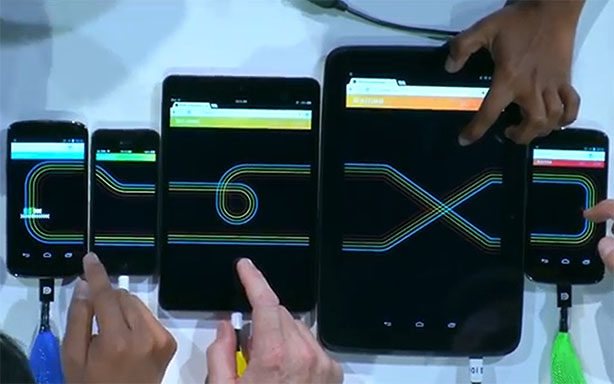
Google demonstrated this by showing a multiplayer "slot-car" racing game called Racer that let users control tiny virtual cars by tapping the screen of their device. The key trick, though, was that the track spanned multiple devices. With the devices lined up, the track was complete and all the participants were able to race together. It's perhaps a niche trick but a clever one nonetheless.

MSI MPG Velox 100R Chassis Review
October 14 2021 | 15:04




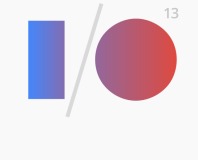




Want to comment? Please log in.