Web Interface
The web interface is really very simple which makes it easy to use and setup for people unfamiliar with NAS boxes. This also means that the IB-NAS4220-B is pretty featureless once it's all up and running.As usual, there are options down the left, and the basic setup houses a wizard which progressed through a range of options - network name, static or dynamic IP address, setting up the RAID/JBOD volume etc, and then you're spat out and told the job's a good'un. For most of us, that's enough and it'll happily pootle along in the background as a storage box.
However, delving deeper by selecting the control panel tab, this allows access to the specific media servers, like UPnP and iTunes, as well as the simple bit-torrent client that works entirely through the web interface. Torrents have to be uploaded one by one and don't expect Azeurus-like control, and useful stuff like DHT, but it will do the job if you're in no rush.
In our time playing with the options, we couldn't break anything, which is certainly a bonus, but the lack of upgradability - adding modules, like the QNAP TS-209 II or the Thecus N2100 allows, is a bit of a drawback.
In its simplicity, it's missing a few features we'd like to see - we already commented on the email feature to alert the user to failed hardware or a full disk, but there's also nowhere to view and log the temperature from the thermal probe or adjust the fan speed. However, there are individual logs for Samba, FTP, administration and user accesses.
Performance
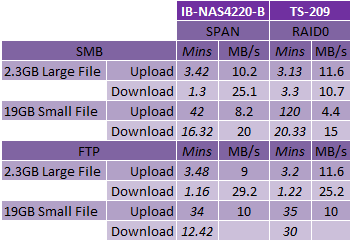 Considering it is only running on a 300MHz ARM CPU, while the QNAP TS-209 II is running a similar 500MHz processor, the performance is actually better for the IB-NAS4220-B.
Considering it is only running on a 300MHz ARM CPU, while the QNAP TS-209 II is running a similar 500MHz processor, the performance is actually better for the IB-NAS4220-B. It's faster downloading in every instance, and it's notably faster uploading 19GB of small files over SMB - we found the TS-209 II consistently chugged badly every time we attempted this test, and while the IB-NAS4220-B isn't lightning fast, it does burn through it easily in comparison.

MSI MPG Velox 100R Chassis Review
October 14 2021 | 15:04


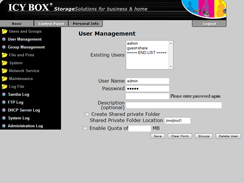
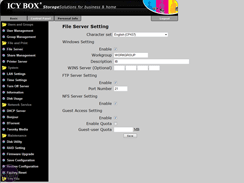
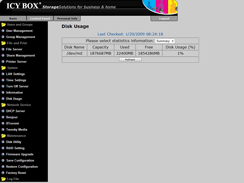
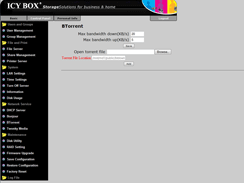
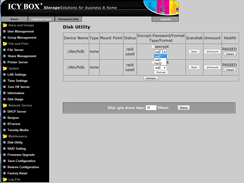
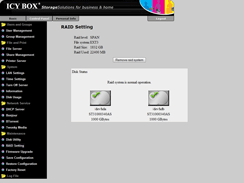







Want to comment? Please log in.