
Performance Analysis
The sequential read benchmarks show rock solid performance in single drive tests, as the enclosure's speeds for JBOD and RAID 1 (limited to the speed of a single drive) in both AS SSD and CrystalDiskMark are consistent with those of the Seagate drive mounted directly to the motherboard. However, whereas sequential read speeds for the internal RAID 0 in both benchmarks are almost double the speed of a single drive, the Icy Dock RAID 0 performance sees scaling of only 64 percent. This speed gain is still clearly appreciable, but it's a shame it couldn't max out the USB controller here, as our SSD test shows there's at least 20MB/sec more performance to be squeezed from it.In AS SSD, sequential write speeds are actually better for the Icy Dock's RAID 0 arrangement than that of our motherboard's, but CrystalDiskMark shows the SATA configuration has a healthy 29 percent lead, and again the Icy Dock couldn't quite reach its controller's limit. RAID 1 performance is again very good, however, as it's only a few MB/sec behind the individual drives, be they internally or externally mounted. As with sequential read speeds, the USB 3.0 interface is what makes the biggest difference to performance, as even our ultra fast SSD is capped to around 35MB/sec on USB 2.0. As we've said before, if you're considering external USB storage of any kind, USB 3.0 is an absolute must.
CrystalDiskMark's 512KB random read test shows minimal speed variation between any of the HDD arrangements, although the enclosure clearly still benefits from its USB 3.0 interface. The performance increase from single drives and RAID 1 to RAID 0 is only minutely apparent, but more importantly the enclosure keeps pace with the internally mounted drives too. Sadly, the same isn't true of the 512KB random write test, where even the Icy Dock's RAID 0 set-up can't match the speed of a single drive connected via SATA 6Gbps, which suggests that this is a weaker area of performance for the integrated USB controller.
The 4KB random read and write tests sadly only reveal the sheer superiority of SSDs in this area, as all the hard drives are left leagues behind our SSD, even when it's connected via USB 2.0. There's virtually no difference in performance when it comes to read speeds between any of the HDD based scenarios, but in the random write test both RAID 0 set-ups perform at more than twice the speed of the single drives, with the Icy Dock actually having a slight lead of the two. We also ran 4KB random tests at a queue depth of 32, where the overall patterns were largely the same, albeit with a slight advantage to the internal drives in read speeds.
PCMark 7's Secondary Storage test also strongly favours the SSD, as even via USB 2.0 it far outscores the HDD arrangements. While the benchmark refused to run on our internal RAID 0 set-up, a single HDD mounted via SATA 6Gbps outperforms the Icy Dock in any configuration. However, even the slowest RAID 1 scenario is only 109 points, or 6 percent, slower than the internal drive, so there isn't much in it. It appears the mixed workload patterns emulated by the benchmark are at least a little troublesome for the enclosure's USB controller, therefore. This pattern of results is typically the same in each of the individual workloads PCMark 7 runs, although the RAID 0 set-up does have a slight advantage in the video editing one.
Conclusion
External hard drive enclosures can be had for much cheaper than the Icy Dock MB662U3-2S, so its main attraction is the RAID functionality. RAID 0 for HDDs is arguably less relevant in these days of more affordable SSDs, but the Icy Dock enclosure still performs decently enough in this mode. RAID 1, on the other hand, is likely to hold much greater appeal in the ongoing fight against drive failures. Thankfully, performance in this mode is rock solid, as it rarely falls behind standard single drive set-ups by more than a few percent, which is a fair price to pay for the added redundancy.£114 is undoubtedly a lot to pay considering there are similar and cheaper alternatives on the market. Although we haven't looked at those products, the fact that one can be had for less than half the price prevents us from outright recommending the MB662U3-2S. That said, it's clearly a niche product anyway, and its mostly excellent build quality and outstanding ease of use are enough to justify a look if it meets your needs.
-
Value14 / 25
-
Design21 / 25
-
Features18 / 20
-
Speed23 / 30


MSI MPG Velox 100R Chassis Review
October 14 2021 | 15:04



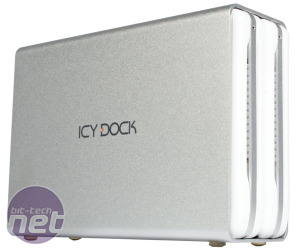








Want to comment? Please log in.