
Keeping your SSD TRIM
If you're a PC enthusiast, then SSDs are one of the most exciting new products to arrive in years. Installing one in your system can have a huge impact, be it in greatly improved system boot times, application start-ups, or just giving you a generally more responsive and smoother operating system experience.However, just like hard disk drives when they become defragmented, MLC SSD performance can degrade overtime following heavy use when cells of data on the drive become partially filled with deleted files.
Reusing these cells requires the drive to offload the data that’s still needed to the cache before rewriting it elsewhere; this results in a read/erase/modify/write process that takes far longer than just sending a simple write command to an empty cell. This is one reason that SSD performance suffers over time, and this effect can compromise performance to a significant degree.
For evidence, take a look at the two HD-Tach screen shots below. One is of an OCZ Vertex as it performs out of the box with the latest v1571 firmware. The other is the same drive after a full OS install, extended use (with none of the tweaks and fixes listed here) and a good few months of abuse. The difference works out to about 40MB/s over the drive’s average read - that's a performance hit of almost 17 percent!
While some SSDs boast garbage collection or self healing algorithms to reverse performance degradation, and Windows 7 promises to introduce the TRIM command that automatically clears out deleted files from partially filled cells, the best way to avoid these problems is to minimise your operating system’s abuse of your drive.

Taking a hammer to an SSD will unsurprisingly, not restore performance
Windows Vista is the key culprit here as it was written to make continued use of the hard drive, even when idle, be it background defragmentation, pre-fetching often-used files into the system’s page file or continually re-indexing files for search purposes. While these can have a positive impact on the "smoothness" of a system fitted with a HDD, when you've got an SSD system these features are rendered mostly useless due to the much improved read and response times. Leaving them enabled will actually compromise you’re SSD’s performance over time.
Lucky for you then that here at bit-tech we’ve been benchmarking and playing with SSDs for over nine months now, and have amassed a few tips and tricks with which to optimise Windows for SSDs. Jump to the next page to get started.

MSI MPG Velox 100R Chassis Review
October 14 2021 | 15:04

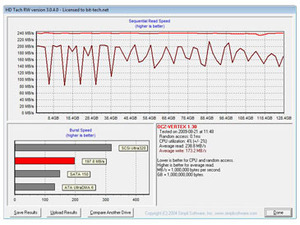
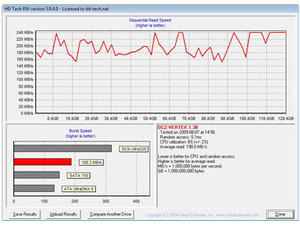







Want to comment? Please log in.