Software
DSM6.0 introduces a number of new or improved features, but there are some more basic improvements included with the DS216j itself. For example, you can now adjust the brightness of the front LEDs all the way down to actually being off - something that's not possible on the DS215j even on the same OS version. This can be useful if the NAS sits in your entertainment room where the lights can be distracting. You're also able to assign a schedule to the lights so you can have them at full brightness during the day, for example, or set to a single adjusted brightness (or off) at night.
Click to enlarge
The OS itself, as we've already mentioned, has moved from 32-bit to 64-bit so in addition to being more powerful, it can also address more than 4GB of RAM. However, a lot of the improvements in features and additional ones are focussed on power users and businesses, such as modular management of packages, the Mailplus app and private cloud service has been introduced and there have been improvements to virtualisation too. We won't cover all these aspects here but you can read more here.
Click to enlarge
As far as the usual features we talk about, perhaps one of the most disappointing omissions is offline transcoding. As we mentioned at the start, the DS216j doesn't support this feature and it seems to have been overlooked on many other review sites we've checked. The feature was introduced in DS6.0 with a good deal of fanfare, but as the DS216j (plus DS216 and DS216SE) is in Synology's Group 2 in its transcoding capabilities list, it only has extremely limited transcoding capabilities. This does seem a tad strange, but as it lacks a dedicated hardware transcoding engine, even performing tasks offline would likely take too long so we can see Synology's reasoning here., although it hasn't made it particularly clear in DSM6.0's documentation.
Elsewhere, DS note and DS audio now support the Apple Watch, and Video Station has received a Plex-like makeover, although the DS216j does also support Plex too. It's responsive and Synology has made sharing videos and playlists over the Internet incredibly easy - just right click on a video or playlist and you'll be given a URL that can be used from anywhere. To create a playlist you just need to left click on a video, where you'll be given the option to add it to a current playlist or create a new one. Thankfully you can use the selection mode feature to select multiple videos and add them to playlists that way for bulk playlisting.
Click to enlarge
Photostation and audio station have received a few tweaks too. You can watermark photos in Photostation, while audiostation receives a browsing speed boost plus the ability to see the artist category in genre and the year information in the album list. Unlike the video transcoding limitations with the DS216j, you can transcode to WAV and MP3 formats via Audio Station.
Click to enlarge
Synology's Cloud service now includes several apps both for the NAS and your PC. This does mean you'll need to read up on which ones you actually need, but it makes the process of setting up and running your own backups or cloud syncing a little easier as the apps are very simple. All you need is to sign up for a QuickConnect ID and your NAS will be accessible from anywhere, with the ability to sync to other NAS backups, backup your PC or simply syncronise files between your PC and the NAS.
Click to enlarge
Performance Analysis
This is the first NAS from Synology we've tested with DSM6.0 so it's important to point out that results from other models in the graphs aren't directly compatible as they were obtained using older versions while we no longer have them in our possession to re-test. However, it was fairly clear that the DS216j did lag behind a little when it came to dealing with lots of small files, where it was slower than the DS215j in both the photo album and file copy tests. That said, the directory copy test painted it in a slightly better light, and these results could be due to changes in DSM anyway.
the Quad stream video playback test usually reveals the maximum throughput you'll likely see and with DSM6.0, the DS216j managed a maximum speed of 114.2MB/sec. Clearly it's more than capable fo dealing with large files, although as we've seen countless times before, more expensive models usually offer better performance when multi-tasking as well as dealing with file transfers involving lots of small files. Similarly, the OS didn't feel as spritely as some of the Plus-series models we've seen from Synology, occasionally exhibiting a bit of lag while opening certain packages.
Conclusion
The DS216j performs the basic NAS functions and can tap into most of Synology's DSM6.0 features. The obvious exception is transcoding, particularly offline transcoding, for which you'll need something more potent, and expensive. It's the first time we've actually come across a significant non-business orientated feature on one of Synology's NAS enclosures that is only available on select models, so there's finally some differentiation between its budget and high-end models. In short, if you'll be streaming to your mobile devices regularly, you may want to consider a more expensive model.
The fact the DS216j comes in at just £130, though, means that if transcoding isn't on your priority list, it's fantastic value, being significantly cheaper than the likes of the DS216play and actually cheaper than many of its J-series predecessors too. Only the SE series is cheaper, but it has a cut-down specification and seeing as certain aspects of the DS216j weren't lightning fast, we'd definitely recommend going for it, rather than saving a note or two and going for the SE.
Synology DS216j


MSI MPG Velox 100R Chassis Review
October 14 2021 | 15:04


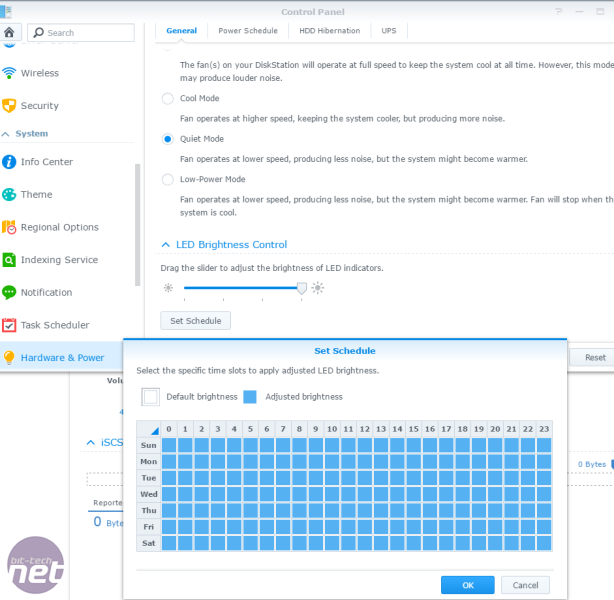
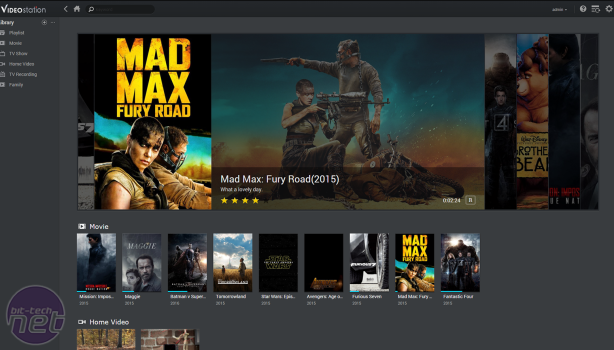
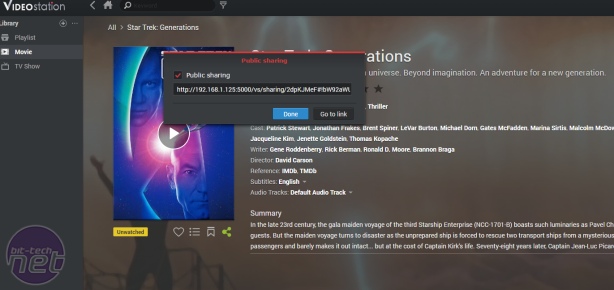
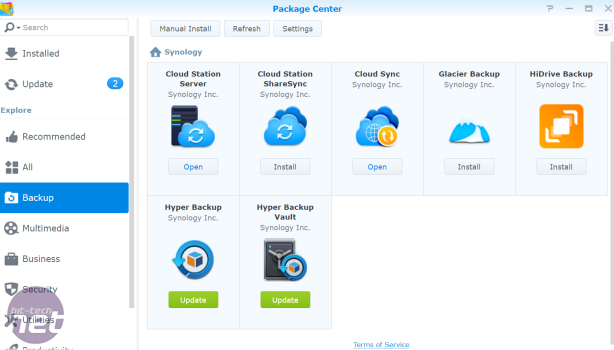
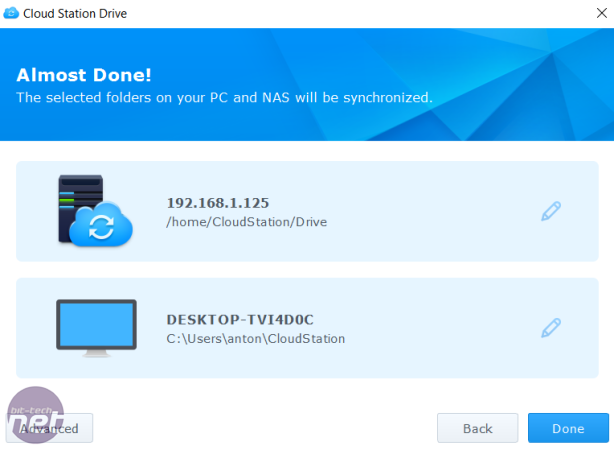







Want to comment? Please log in.