Overclocking
To recap, to get our usual Corsair 3,000MHz memory to our AM4 test speed of 2,933MHz, we needed to bump the DDR voltage up to 1.38V, and the same was true for 3,200MHz Samsung b-die Geil Evo X memory too. In addition to manually setting the voltage, there are three ways to approach getting your RAM to the right speed - using MSI's A-XMP profile; using Memory Try It, which loads basic settings at a specific frequency with relaxed timings you can work back from if you find things are unstable at the rated timing; or just manually input everything yourself. With our Corsair Hynix and Geil Samsung b-die kits, the A-XMP and manual voltage worked in both cases.For the CPU, we managed to get to the usual 4GHz with a 1.425V vcore, but no further without issues in Terragen 4. This is a little lower than the Gigabyte AB350-Gaming 3 managed, but the difference is tiny. We'd also feel a little more comfortable running this kind of overclock on the MSI board, as the heatsink did get pretty toasty under load - more metal is definitely better here.
Click to enlarge
See our review of the MSI X370 XPower Gaming Titanium for an overview of MSI's EFI and software.
Performance Analysis
In instances where there was some variation between boards, the MSI B350 Tomahawk was a little slower, for instance in Terragen 4 and HandBrake, but elsewhere there was very little difference between it and boards costing three times as much, even when overclocked. Seeing as we've only managed to get this CPU to 4.05GHz at our maximum safe overclock voltage, this isn't surprising.Power consumption was a little high and most likely due to the extra DDR voltage required to hit high frequencies. You're only talking 8W compared to the lowest result in the idle power draw at stock speed, but it did have the highest overclocked load power draw too.
Click to enlarge
The audio performance was unsurprisingly poor against the more up-to-date codecs from Realtek, namely ALC1220, which all the other AM4 boards we've tested include. While the latest codecs will outperform cheap sound cards like Asus' Xonar DGX 5.1, the latter soundly beats the Realtek ALC892 codec on the B350 Tomahawk with a dynamic range of 103BA versus 92dBA and noise level of -96dBA compared to -92dBA, where the lower figure is better.
Conclusion
There isn't anything that jumps out at us here as amazing or drool-worthy or even particularly desirable about the B350 Tomahawk. Along with somewhat poor audio performance, our Exceptional award isn't really on the cards, therefore. Where the board does score highly is in value, which is maybe trickier than you might think given such a low budget. In percentage terms, it's significantly cheaper than the other B350 chipset boards we've tested, and at this end of the market, £20 is a lot if you just want to build a no-frills Ryzen system for as little as possible.Thankfully, everything else you need is here, including a decent amount of USB ports and fan headers, MSI's usual excellent EFI and software, a full-speed M.2 port, and enough SATA ports for a few hard disks too. The board was solid throughout testing and worked with both Hynix and Samsung-based memory modules at speeds up to 3,200MHz, which we'd imagine would be the maximum anyone considering this board would aim for anyway. So, if you're on a super-tight budget, this is a solid board for a Ryzen system with the latest EFI from MSI. However, we also suggest considering the excellent Asus ROG Strix B350-F Gaming, which costs around £20 more but is a little easier to work with, is better looking, and has more features.


MSI MPG Velox 100R Chassis Review
October 14 2021 | 15:04

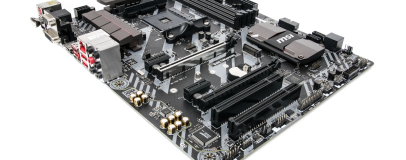

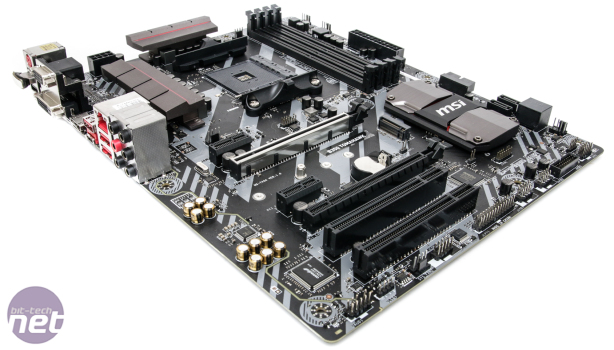







Want to comment? Please log in.