AMD Releases Radeon Software Crimson ReLive 17.7.2
July 26, 2017 | 22:01
Companies: #amd #radeon-technologies-group
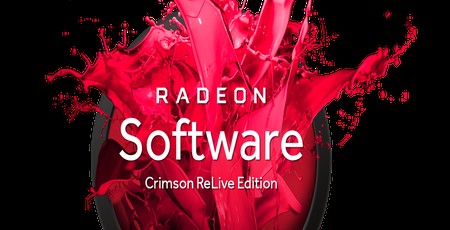
AMD is no stranger to major driver releases nowadays; the Crimson ReLive driver was the major launch of 2016 – a direct reference to the new-at-the-time Crimson ReLive software used for streaming, sharing, and recording gameplay – and now, nearly eight months later as AMD gears up for its Vega release, ReLive lives again in driver 17.7.2. There's plenty to cover, so we'll dive right in.
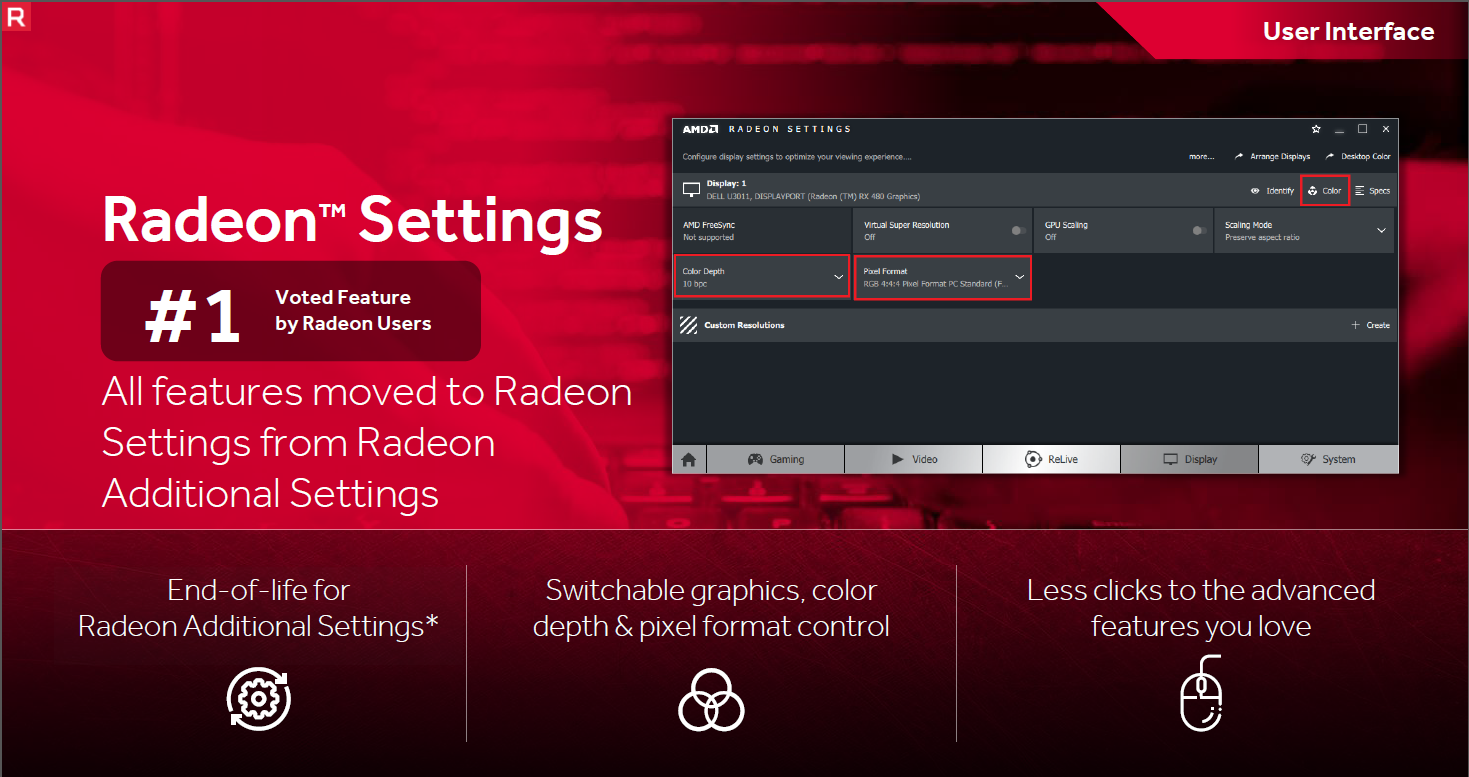
When AMD first launched Crimson, it developed a new Qt-based UI for its driver settings called Radeon Settings, but some remained in the old Catalyst Control Centre interface (rebranded Radeon Additional Settings). With this release, that interface is finally retired as everything moves into Radeon Settings – this was apparently the most requested feature from users.
The second most voted for feature was per-display colour control, and this too has been added. You can now control colour temperature, brightness, hue, contrast, and saturation independently for each of your screens provided you're running Windows 7 or 10 and using a card that falls into the RX 400 or RX 500 series.
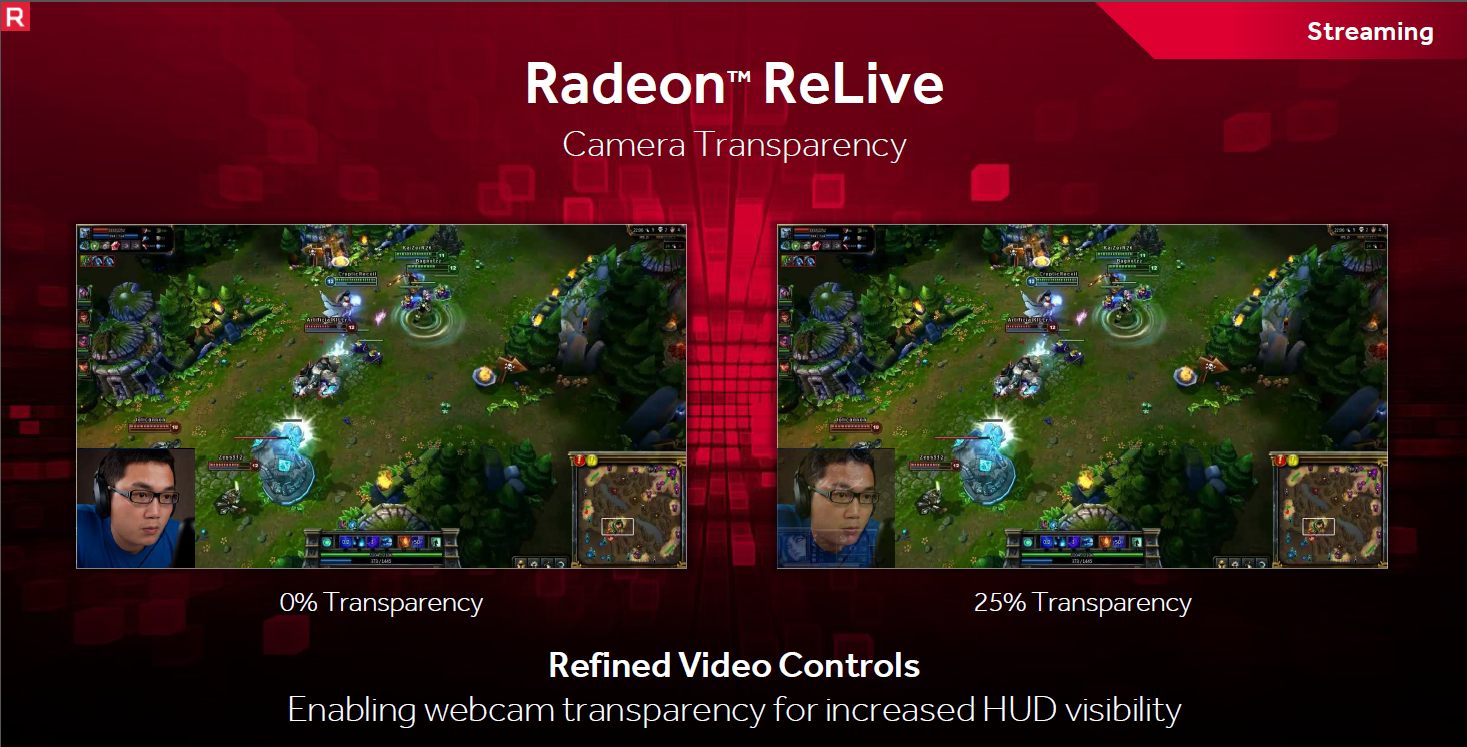
The maximum recording bitrate of ReLive has been doubled to 100Mbps (doesn't apply to streaming). AMD has also added camera transparency to stop your overlay blocking HUD or UI elements for your viewers when streaming. Optimisations have been applied to boost performance too, particularly for cards with a 4GB frame buffer, with AMD's own figures pointing to an overhead reduction of up to a third. Users will also note a few tweaks to notifications, and audio controls have been enhanced as well, meaning you now have microphone volume control and push-to-talk supported on both mouse and keyboard.
The driver's built-in overclocking utility, Radeon WattMan, now offers memory underclocking (for power saving or increasing core overclocking headroom) for the RX 500 series, as well as power state control for the RX 400 and RX 500 series.
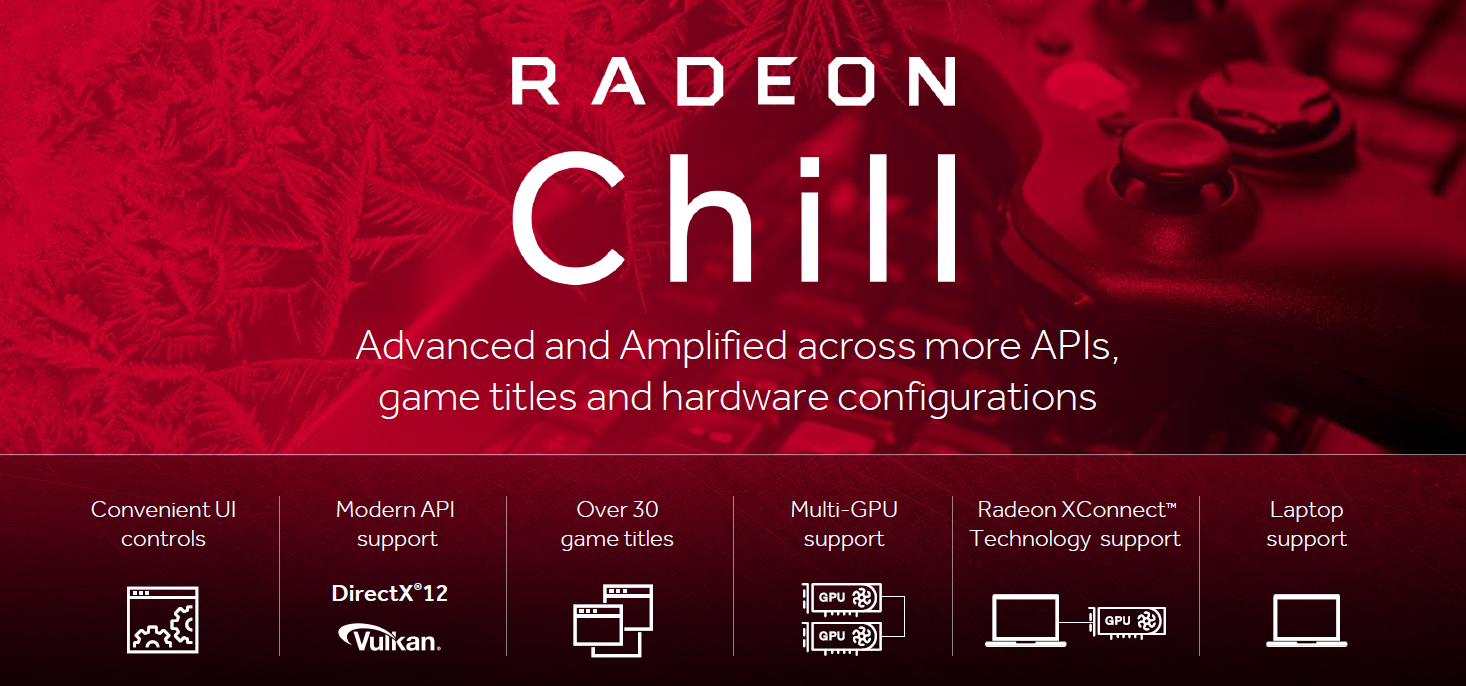
Radeon Chill, which saves power by dynamically regulating frame rate based on what you and the game are doing, now supports Direct X 12 and Vulkan titles. 37 games are supported now, to be precise, with more inbound. Furthermore, it now works with multi-GPU setups, XConnect (laptops connected to an external GPU dock), and, most importantly, laptops themselves. AMD is surely looking to grow market share in the gaming laptop area (it can only really go up at the moment), and power saving features like will prove very beneficial. AMD's own tests show it's possible to obtain a battery life of up to 30 percent more with Chill enabled.
Similarly, Frame Rate Target Control (a simple, hard FPS cap) now has DirectX 12 and multi-GPU support.
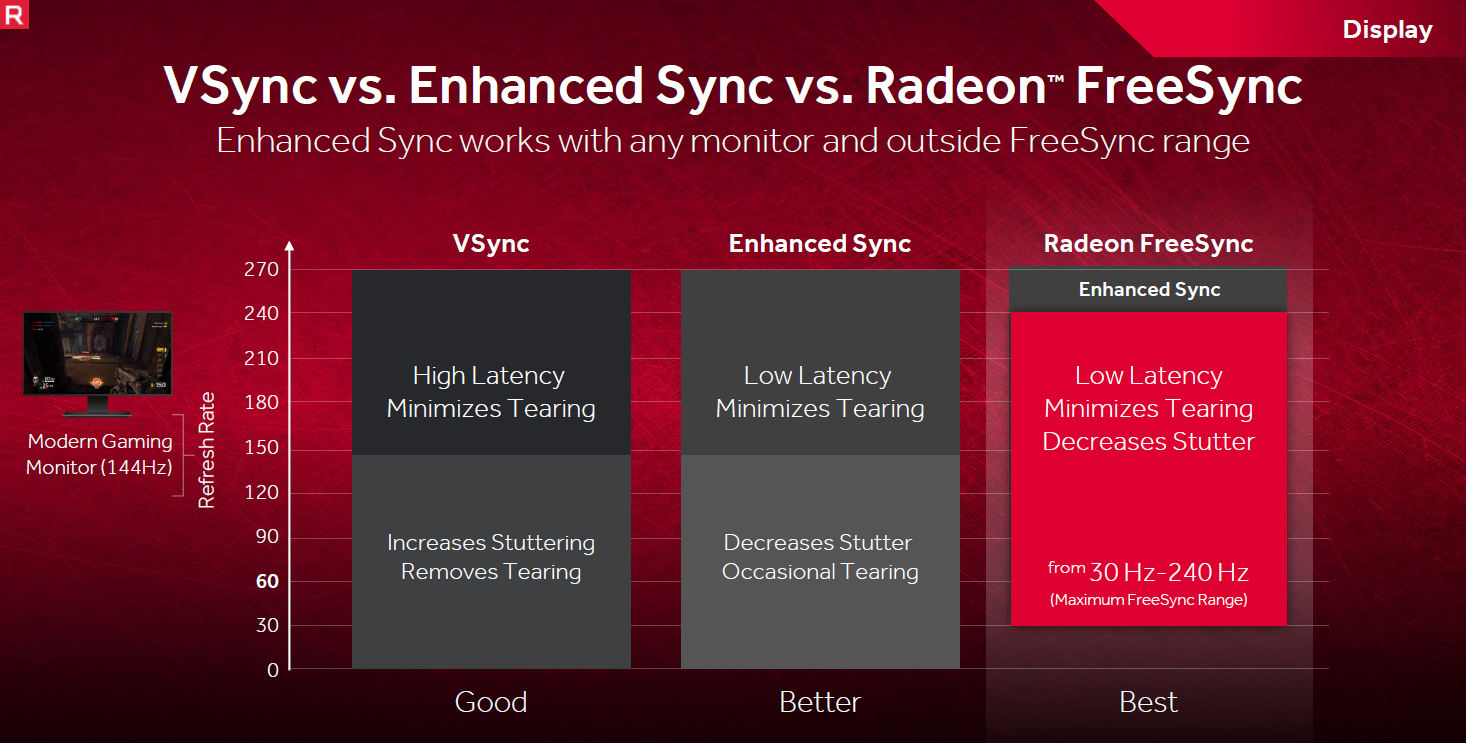
Perhaps the most important and relevant feature for most users is something AMD is calling Enhanced Sync, which is designed to be a better version of V-Sync for fixed refresh rate monitors, although it can also benefit FreeSync screens as well. Enhanced Sync is not screen-dependent, but it does need an RX 400 or RX 500 series GPU (or an upcoming Vega one). It's supported in Windows 7 and Windows 10 across Direct X 9, 10, and 12 titles.
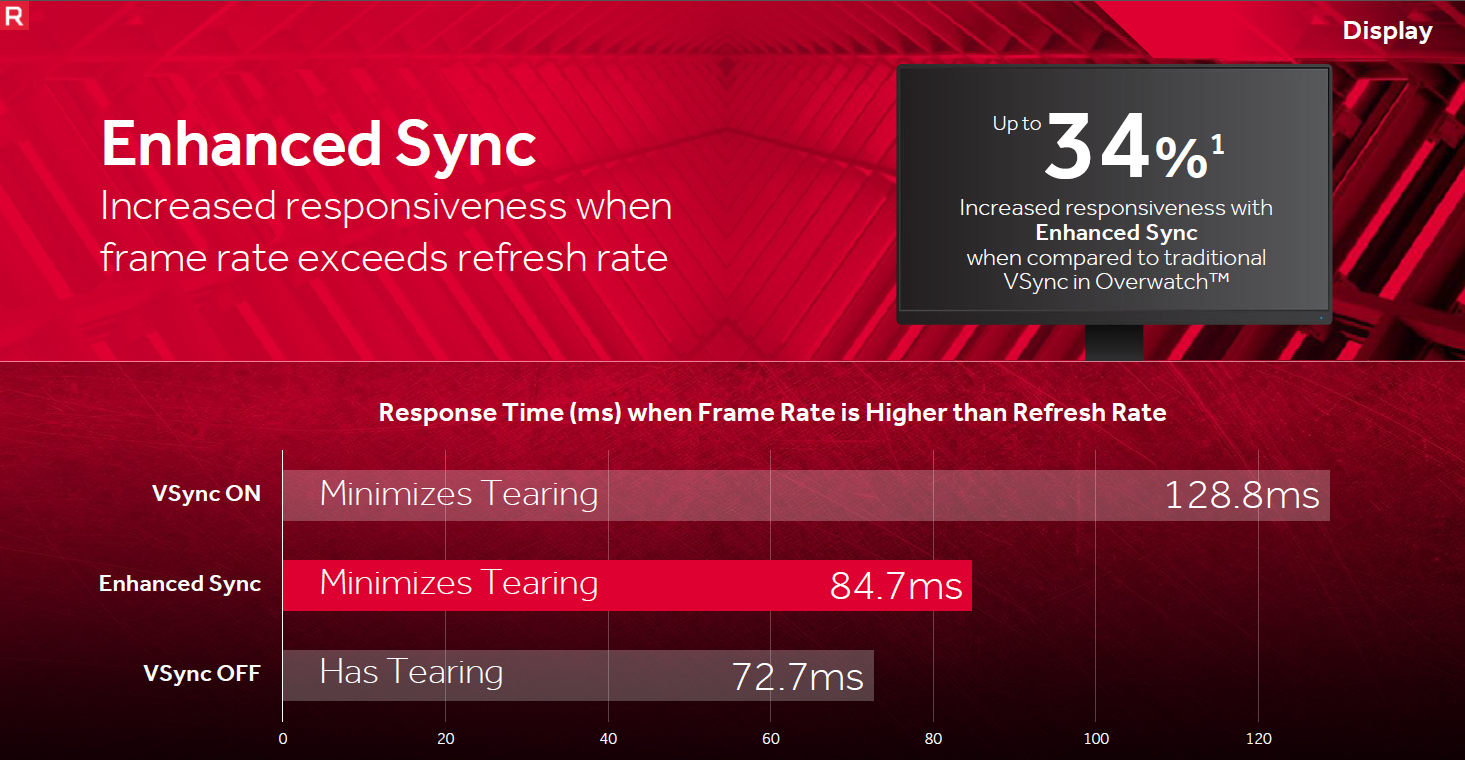
Say your monitor, like most, is fixed at 60Hz, but your GPU is capable of running a given game comfortably above 60fps. Traditional V-Sync caps your frame rate to 60fps, eliminating screen tearing but introducing perceptible input lag, while turning it off reduces input lag but brings back tearing. Enhanced Sync, meanwhile, does not lock your GPU frame rate in this situation, but still minimises tearing by only selecting fully rendered frames – it just uses the most recently rendered one, thus improving responsiveness and reducing the feeling of input lag. AMD's own testing suggests that you can see responsiveness improve close to the level of V-Sync off and by up to 34 percent compared to V-Sync on.
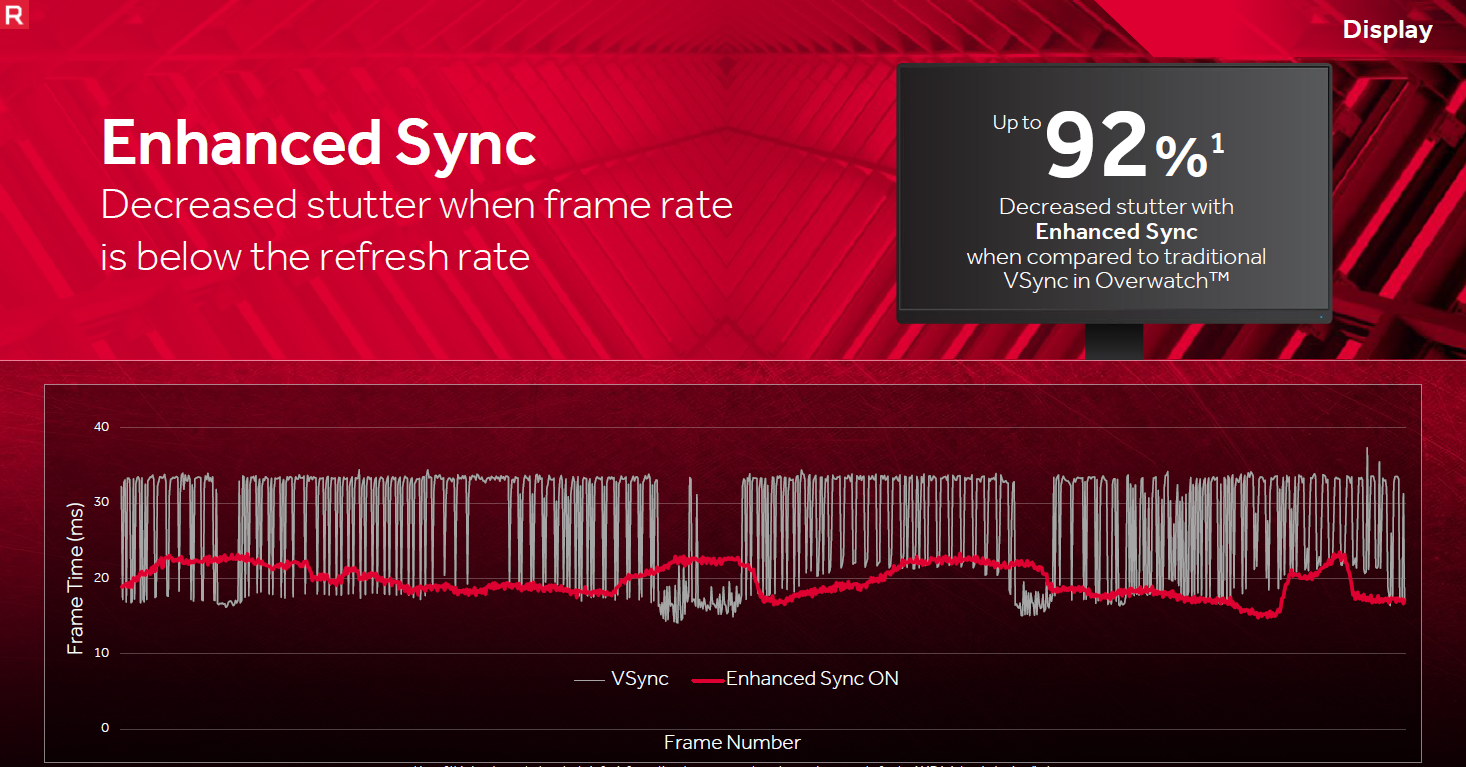
On the other hand, if the game is more demanding, and you're well short of the 60fps target, normal V-Sync often results in an obvious stutter effect as frames are repeated while waiting for the new one to come in. Input lag is again very obvious as well. Enhanced Sync, on the other hand, will allow tearing once the frame rate falls too far below the refresh rate (how far below isn't specified, however), taking the view that tearing is better than significant stuttering – we're inclined to agree. Normal V-Sync behaviour resumes once the frame rate and refresh rate are judged to be close enough. AMD's figure this time is a whopping up to 92 percent reduction in stutter compared to plain old V-Sync.
Lastly, if you have a FreeSync screen, Enhanced Sync is designed to complement it. If you are going faster than the maximum refresh rate, it works as above. If you fall below the FreeSync range's minimum refresh rate, Low Framerate Compensation will kick in if it's supported, otherwise Enhanced Sync will stay synchronised to the refresh rate or allow tearing, depending on the specific V-Sync settings.
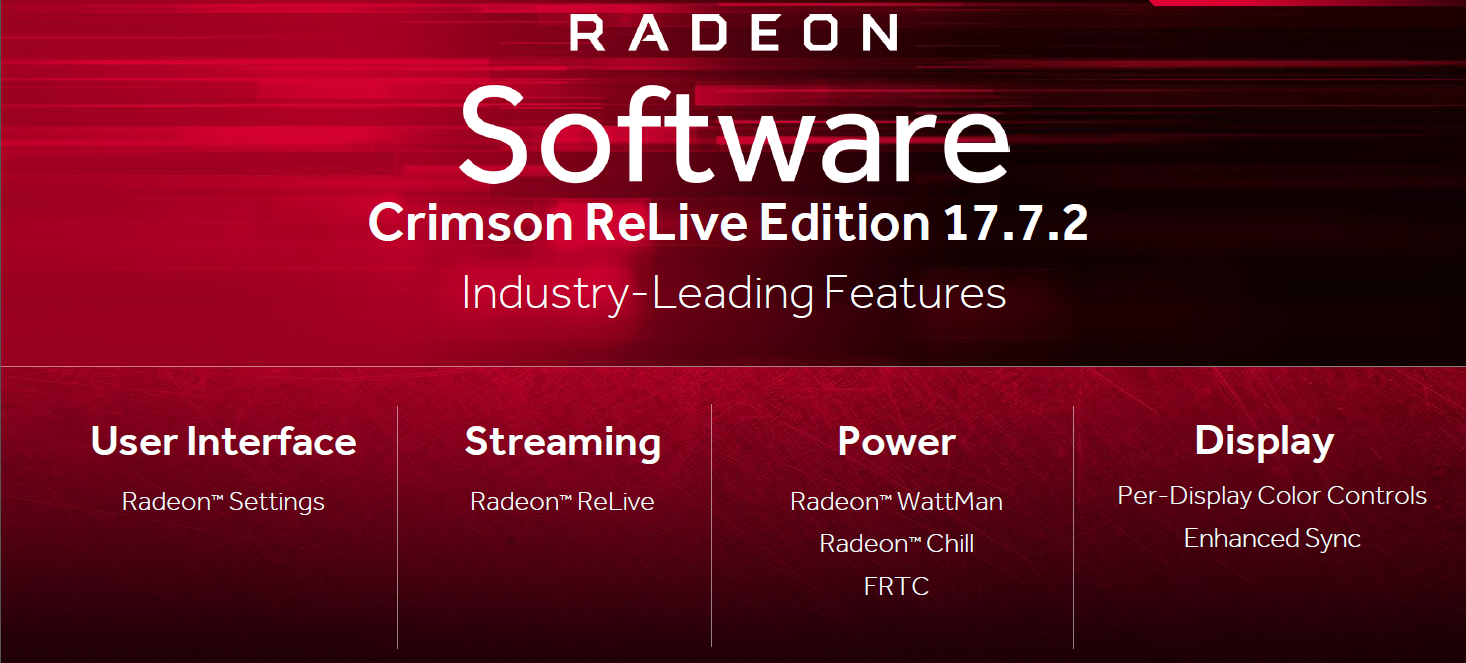
So far, the focus has been on features, but performance is of course the main reason why many keep their drivers updated. Between the original Crimson ReLive driver and the new 17.7.2 one, AMD has seen gains in Windows of up to 13 percent through driver optimisations alone and even more in Linux.
That said, as developers move closer to the metal with new APIs like DirectX 12 and Vulkan, drivers play a less important role in performance than the games themselves. Still, DirectX 9 and 11 games continue to play a big part in many people's lives, and with that in mind AMD has introduced Shader Cache to a limited selection of DX9 titles (previously DX11 only). It caches game shaders onto the system storage for reduced loading times.
The red team has also been focussing on improving responsiveness/reducing latency in DX11 and DX9 titles by making the driver as little an obstacle as possible in the route from a CPU drawcall to the GPU presenting the frame. Its biggest gain was a 31 percent increase in responsiveness in Tom Clancy's The Division.
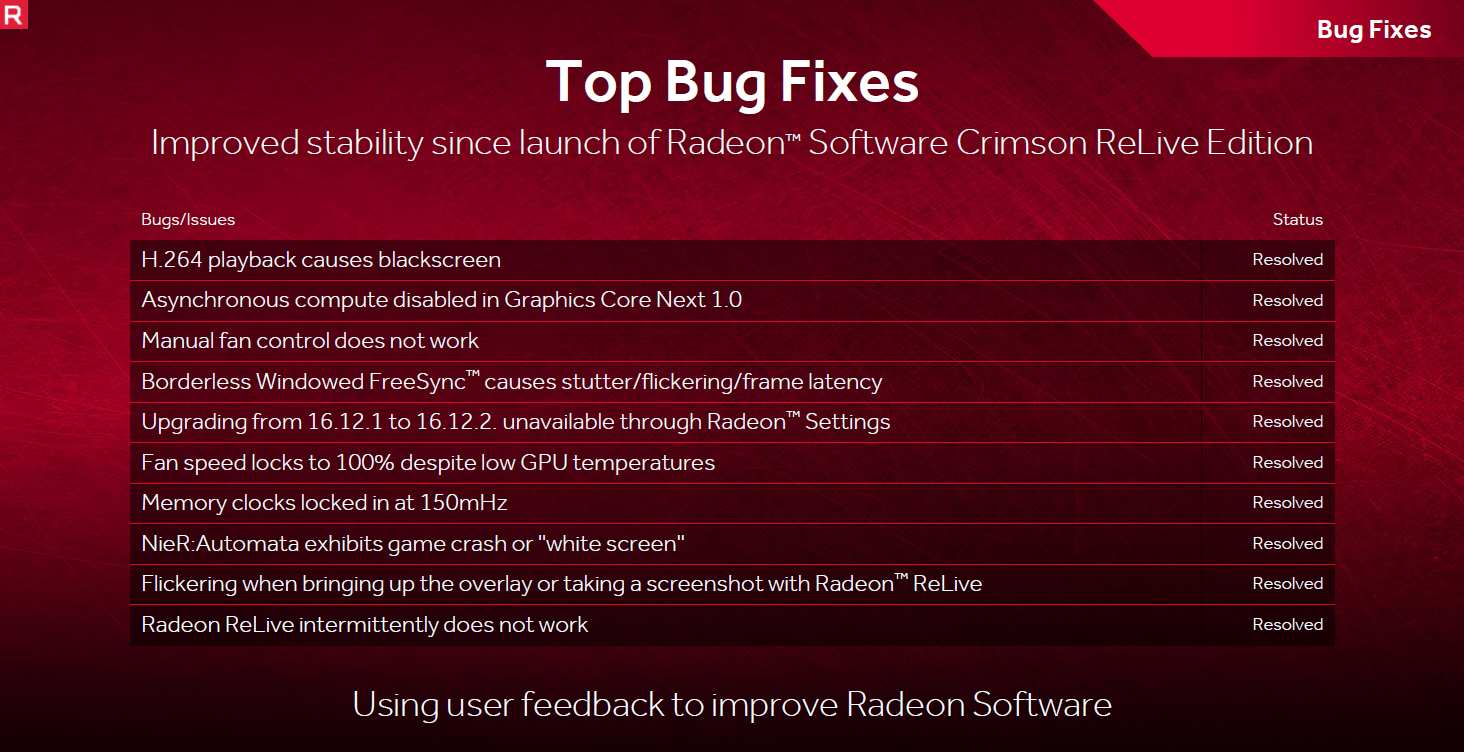
As is common with these big driver releases, AMD has fixed the top ten bugs as gathered via user feedback. On that note, it is also launching the Radeon Software Vanguard beta tester programme for selected gamers and professionals, giving them early access to new features for testing and feedback.
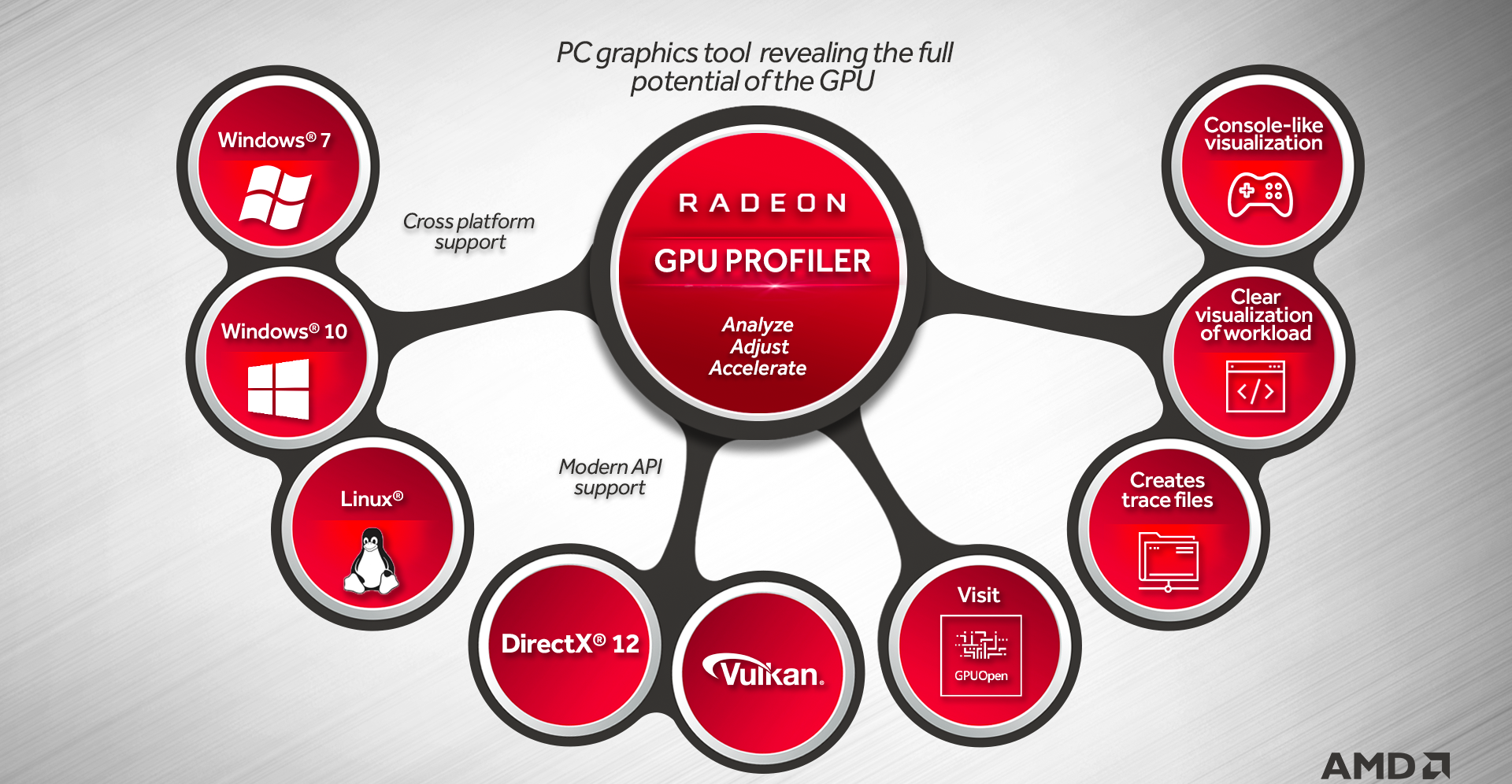
AMD has also been continuing to work with developers and on tools and advice to help them out through its GPUOpen programme. The big tool coming with this release is the Radeon GPU Profiler, designed to make PC game development more like it is on consoles where devs have a very clear sense of how their code is working its way through the GPU. The profiler allows for low-level thread tracing thanks to “breadcrumbs” that AMD's GCN hardware leaves in memory as threads execute. This data can then be pulled out, combined with data in this new driver, and presented in a visualisation that will let developers see how their code is moving through the hardware and where it can be tweaked or reordered for better efficiency. Support is for Windows 7, Windows 10, and Linux out of the gate for both DirectX 12 and Vulkan.
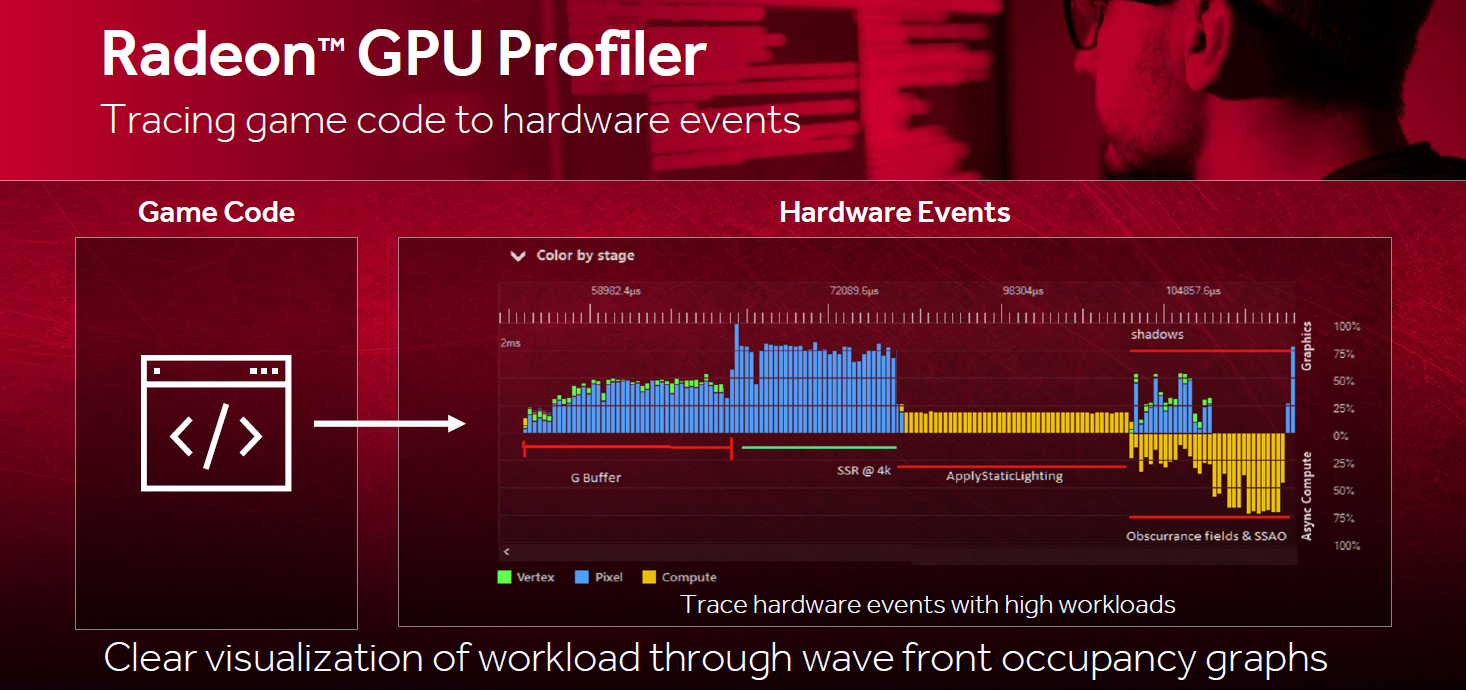
To access the profiler, create the trace files, and use other more advanced settings, developers will be granted activation for the new Radeon Developer Driver, effectively an unlocked “mode” of the standard consumer driver. More information on this and other developer tools can be found at www.GPUOpen.com.
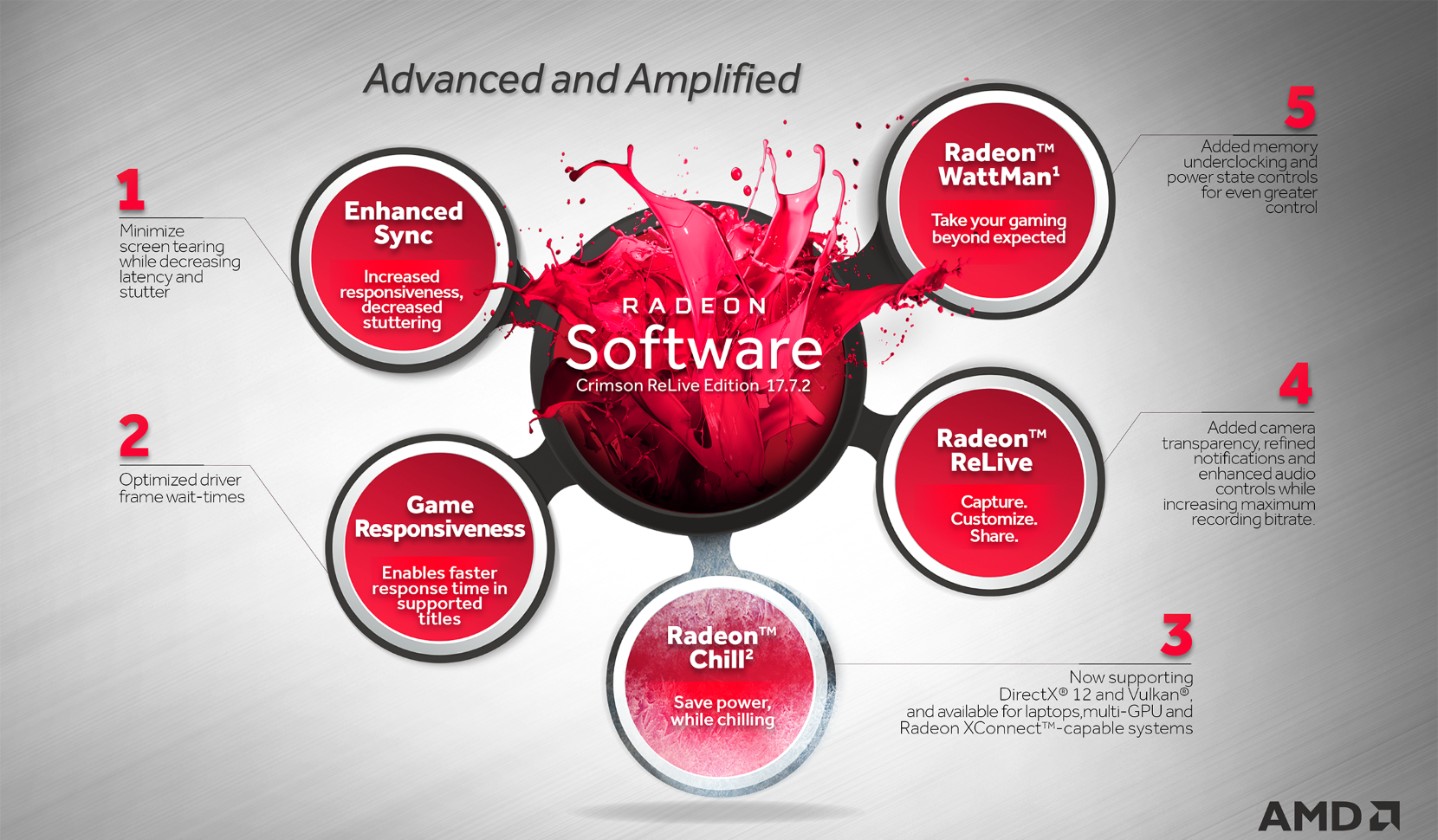
The Radeon Software Crimson ReLive 17.7.2 driver should be live on the AMD driver page now, or very soon if not. Let us know how you get on with it in the comments.

MSI MPG Velox 100R Chassis Review
October 14 2021 | 15:04








Want to comment? Please log in.