Manufacturer: Asus
UK price (as reviewed): £308.99 (inc. VAT)
US price (as reviewed): N/A
If you've been in the market for a sub-ATX motherboard from Asus during the last few years, you will have noticed a rather poor showing compared to a few years before. The company ditched both the mini-ITX Impact and the micro-ATX Gene in 2015 after the Maximus VIII range, changing instead to a more mainstream-focussed ROG Strix range that did at least include decent, if less high-end and drool-worthy models in both of those form factors. Today, though, we're finally looking at the return of one of those boards, and it's micro-ATX that's getting the love from Asus with the ROG Maximus XI Gene.
We certainly welcome the return of a full-spec ROG board to the lower form factors, but this does mean that there's a gaping hole in Asus' product stack where micro-ATX is concerned. The TUF Z390M-Pro Gaming and Prime Z390M-Plus retail for under £150, and that utterly pales compared to the £309 asking price for the new Gene, but maybe there's method to Asus' apparent madness here, because if you're going micro-ATX you're likely to be looking for something either reasonably priced and shaving a few pounds off the equivalent ATX board, or for something more premium and a desire to stand out from the crowd by being different - there's maybe not a lot of sales going on in between.

That's our theory anyway, but if Asus is indeed gunning for that latter market, it certainly hasn't been shy with the Gene. In fact it's probably the most unique micro-ATX board we've ever seen. For starters, its dimensions are in between those of mini-ITX and micro-ATX, as the board is shorter than the latter at 226mm compared to 244mm for your average micro-ATX board. This is most likely thanks in part to those right-angled connectors that include RGB and USB headers; if the board was full size, the descending cables might foul the PSU or PSU covers in some smaller micro-ATX cases.
The second eye-catching feature is the relative lack of DIMM slots, with the board only sporting two compared to the usual four. This is to make way for two huge M.2 heatsinks - one strapped to the board as usual that hides one pair of M.2 ports and another next to it in the form of a new DIMM.2 module, this time with massive, weighty heatsinks on either side and a second pair of ports beneath. All four slots offer full PCIe 3.0 x4 bandwidth, but they all also lack SATA support, which is a bit of a shame, as our idea of a perfect cable-less storage setup would probably include a 2TB SATA M.2 SSD given they're available for less than £280 these days whereas the same capacity PCIe drive will set you back close to £450 on a good day. Still, given that Asus is clearly aiming for the extreme high-end with this board, maybe potential owners will simply splash out and fill all those slots with PCIe SSDs anyway.

The heatsink proved to be very effective too, as our Samsung 970 Evo was 18°C warmer without it and a massive 29°C warmer sat flat on the motherboard with the horizontal heatsink removed, leaving the SSD stuck between the DIMM.2 module and memory. Mounting M.2 SSDs vertically or at least somewhere where they can make use of your case's airflow is usually the best way of cooling them, and Asus has gone to the extreme here with the DIMM.2 module.
As you can see below there's a reasonable amount of RGB lighting, but it's fairly tame; users do have the option to expand this using the twin four-pin RGB LED headers.

Those memory slots are tweaked too, as the board supports 32GB double-capacity DIMMs allowing for the usual 64GB memory to be used while only using two slots, although standard DIMMs can of course be used too. There's yet another significant feature here, or actually a lack of it - a single PCIe 16x slot. Micro-ATX boards are usually the last stop down the form factor line that allow dual-GPU setups using a pair of 16x slots, and every micro-ATX board we can remember has offered this. However, the new Gene ditches the second slot. Is this a poor decision? To be honest, we're fairly certain that the percentage of people with more than one graphics card is miniscule, and the trend from both Nvidia and AMD distinctly moving away from multi-GPU. As such, Asus gets no argument from us, especially as it does include a x4 slot above the x16 slot should you wish to install a sound card or something else.
The power circuitry appears to be 10+2 but is actually a 5+2 phase design with a reasonable amount of cooling linked by a heatpipe. As usual, our stress testing and overclocking is the best way of gauging performance here, as fewer phases doesn't always mean a poorer-performing design.

One of the marks of a true ROG board is the full selection of paraphernalia for overclocking and testing such as power and reset buttons, CMOS clear button, and POST code LED display, and here you also get extras like Safe Boot, Retry, and LN2 mode, with the latter increasing DRAM and vcore voltage limits if you're lucky enough to have a container of LN2 and copper pot laying around.
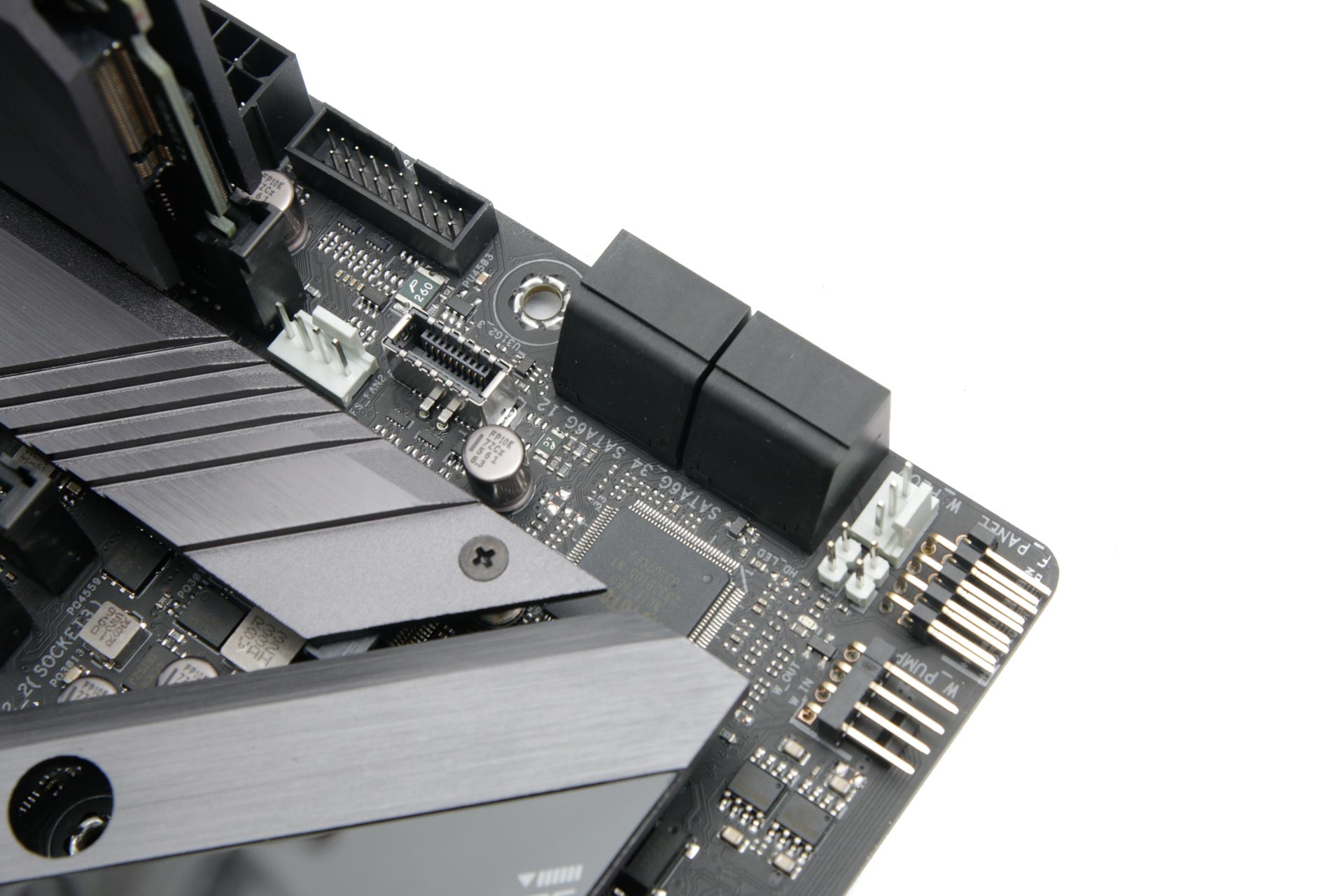
There are only four SATA ports, but if you're buying a new rig this shouldn't pose too many issues given the size of available hard disks now, plus you get the four M.2 ports to play with as well. You can also see a closeup of those angled ports on the edge of the board - it's maybe a shame that the same couldn't be done for the power connectors.

You won't be left wanting from a USB point of view either, as you get a full-fat Type-C header on the PCB plus Type-C and a trio of Type-A USB 3.1 ports on the rear I/O panel and nine Type-A ports available in total. Audio is provided by Asus' take on the Realtek ALC1220 codec, while you also get onboard 802.11ac Wi-Fi and USB BIOS Flashback.

Specifications
- Chipset Intel Z390
- Form factor Micro-ATX
- CPU support Intel Socket LGA 1151-V2
- Memory support Dual-channel, two slots, max 64GB
- Sound Eight-channel ROG SupremeFX S1220A
- Networking 1 x Intel Gigabit Ethernet, 802.11ac Wi-Fi, Bluetooth 5.0
- Ports 4 x M.2 PCIe 3.0 x4 32Gbps (2 x up to 2280 via DIMM.2 module, 2 x up to 22110), 4 x SATA 6Gbps, 3 x USB 3.1 Type-A, 1 x USB 3.1 Type-C, 1 x USB 3.1 header, 8 x USB 3.0 (2 via headers), 6 x USB 2.0 (4 via headers) , 1 x LAN, audio out, line in, mic, Optical S/PDIF out
- Dimensions (mm) 244 x 226
- Extras Wi-Fi aerials, RGB LED extension cable, M.2 heatsinks

MSI MPG Velox 100R Chassis Review
October 14 2021 | 15:04










Want to comment? Please log in.