
Dark Athena Graphics
Another main draw of the Chronicles of Riddick re-release is that the graphics should now have beefed up a bit beyond what the original Xbox and the tech of that age could do. Alone that may not be a reason to replay the entire game, but it certainly can’t hurt.Unfortunately though, as is increasingly the case with multiplatform releases, there aren’t a huge amount of graphics options to fiddle with and PC players may be a bit disappointed to see how limited they are. Other than anti-aliasing and anisotropy settings all you can really change is the texture quality and the post-processing effects, both of which we’ve looked at below.
It is worth mentioning that we had a few graphical gripes with the game too and our gaming rig (Nvidia GeForce GTX 280, 3.25GB accessible RAM and an Intel Core 2 Duo X6800 at its stock 2.93GHz) occasionally had some stutters and we had to drop the settings down.
Honestly, there didn’t seem to be much consistency to the problem so it’s very possible that the fault rose from the fact that ours is a pre-release copy (though still final code, it seems) and won’t be an issue for gamers. Still, without any way to test that idea for sure...



Texture Quality in Assault on Dark Athena on High (left), Medium (centre) and Low (right), click to enlarge
The level of improvement in the visuals is hard to nail down exactly, but the main and most obvious change is the upping of texture quality at the higher settings. Every edge and surface in Dark Athena is as sharp and precise as the whipping ulaks of Riddick himself, despite the occasional falters in the framerate.
In the three images above you can get a clear idea of how the texture quality in Assault on Dark Athena can vary depending on the settings you use and, by extension, the hardware you have. The recommended spec for the game suggests an ATI Radeon HD 3850, Nvidia GeForce 8800 GT or better, backed up by 2GB of RAM and a dual core CPU, which should be within reach for most serious gamers. If it isn’t then an upgrade is probably in order and you can hit our monthly buyer's guide for suggestions.
Really, we’d suggest aiming for above the recommended specification for Chronicles of Riddick: Assault on Dark Athena though, if only to be sure that you can get a solid framerate with everything on maximum. The Medium Texture Quality setting might not look all that bad, but it’s a noticeable step down compared to the High setting. As for Low Texture Quality...well, let’s not even go there.
The same is true for the post-processing effects, which you can see in action here too if you look at the area around the gun. Here the game is using a depth of field effect to emulate how Riddick’s alien eyes can lose peripheral detail when focusing, blurring the gun that’s too close to focus on.
The post-processing effect doesn’t just alter the guns though and is actually far more noticeable in melee combat when you slip into certain combos and finishing moves. Those moments are a lot harder to capture in comparable screenshots, though we did have fun trying. Some of the finishers are more gory than a cannibal foodfight, with Riddick literally spinning, slicing and impaling his enemies at breakneck speed while the rest of the action finds into blur.
Again, to get the most out of the game you’ll probably want to ensure you can have this setting on. Chronicles of Riddick was/is a game that doesn’t rely on graphics (especially when it comes to the surperior Butcher Bay campaign), but if you aren’t going to play the game on maximum settings then you may as well play the first game. It’d be cheaper that way too.

MSI MPG Velox 100R Chassis Review
October 14 2021 | 15:04



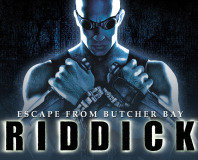

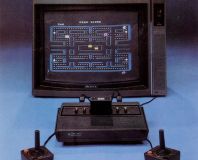





Want to comment? Please log in.