First Look: Enthusiast System Architecture
November 5, 2007 | 16:24

ESA Applications:
The ESA technology will initially only be rolled out into power supplies, cases and water cooling components, but given the flexibility in the architecture, it could be expanded beyond just these components. Each component is connected to the motherboard via a USB connector – there’s no limit to which USB connector type you can use, but as most of this is internal, most manufacturers will use the 5-pin internal USB connector that attaches directly to the motherboard.I’m sure many of you will be worried about the lack of USB pin headers on motherboards today, but Nvidia has a plan to get around this problem. Before we get onto that though, let’s have a look at how each of these components can benefit from the ability to communicate with the host PC.
Power Supplies:
From a personal standpoint, this is the area where I see the biggest benefit to the end user and we’ve already had a glimpse at what is possible with Gigabyte’s Odin GT power supply, which connects to your PC using the USB interface and, via an included software package, you could monitor and control power rails, fan speeds and monitor temperatures – we saw this as a good step forwards for power supplies. That sounds a lot like what ESA revolves around, doesn’t it? ESA essentially builds on this by making it an open standard that all manufacturers can adopt. Nvidia says that you’ll be able to dynamically adjust the power delivered by the PSU depending on the system load required, meaning that at lower system loads, the unit will improve its efficiency and cut fan noise down to a minimum.
That sounds a lot like what ESA revolves around, doesn’t it? ESA essentially builds on this by making it an open standard that all manufacturers can adopt. Nvidia says that you’ll be able to dynamically adjust the power delivered by the PSU depending on the system load required, meaning that at lower system loads, the unit will improve its efficiency and cut fan noise down to a minimum.A lot of power supplies do this already with their own in-built sensors, but what ESA will do is standardise this process to some degree and give the end user an idea of exactly what is going on via a software layer. Additionally ESA gives power supply manufacturers the opportunity to allow the user to adjust voltages on the fly via the software interface, which will also show the current voltages on all rails along with the power supply’s operating conditions (including internal temperatures) and status in real-time.
Before Gigabyte’s Odin GT power supplies, and of course ESA-enabled devices when they turn up on the market, OCZ’s PowerStream units used to have adjustable potentiometers on the back of the unit for 3.3V, 5V and 12V rails with each accompanied by a tri-colour LED. While the tri-colour LED gave you some indication of how much you were adjusting the voltage rails, the best way to adjust the rails was while sitting with the hardware monitor open in the motherboard’s BIOS in my own experience, as that assured you weren’t going to cook things.
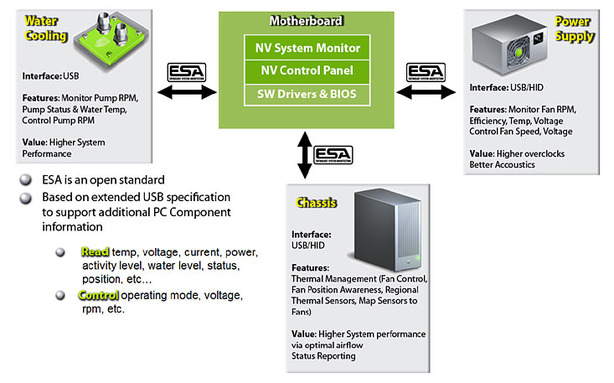
Water cooling:
Nvidia sees water cooling as something becoming increasingly popular in the enthusiast’s market and therefore it is included as part of the ESA specification. At some point in the near future you will be able to buy ESA-enabled water cooling products and components, which will allow you to adjust things like the pump speed or fan speed based on monitored device temperatures.In addition to being able to adjust speeds, the microcontroller will report flow rates, water levels and water temperatures back to the software application, giving the user the ability to keep an eye on such things if they’d like to. Personally, I wouldn’t want to actively monitor my temperatures or water flow rates – gone are the days where I’ve got an application like Motherboard Monitor or SpeedFan monitoring anything and everything that’s going on inside my PC – but having the information there at my disposal is the key thing. I can choose whether or not I want to digest it.
Cases:
It sounds odd that you’d plug your chassis into your motherboard, but when you think about it there are a lot of things going on inside it and, in order to ensure your system inside is running optimally, it needs to be cooled. In the modern PC though, noise is a concern and what Nvidia says ESA will allow you to do is to monitor the case temperature and allow the user to adjust case fan speeds either manually or automatically depending on certain rules set out by the user. In addition, the case manufacturer can use ESA to manipulate LEDs and LCDs to reflect the system’s status.One thing that will probably concern many is that if you’ve got all of these devices plugged into your motherboard, you’re going to have a reduced number of USB ports at your disposal. What Nvidia is doing to combat this is to encourage chassis manufacturers making ESA-enabled cases is to implement a USB hub for all of these devices to be connected to – of course, with the standard being an open one, the chassis manufacturers don’t have to do what Nvidia recommends.

MSI MPG Velox 100R Chassis Review
October 14 2021 | 15:04








Want to comment? Please log in.