Penguin Time
So, Linux then. Now, to be honest, Linux isn't something I've had a huge amount of experience with outside of the sub-notebook market and I was only really introduced to the open-source OS when I bought myself an Eee PC and started fiddling with the custom distro in that; Xandros.The HP Mini-note though is let down a little when it comes to the operating system. The OS included in the Linux version is SUSE 10.1 and doesn't seem to be in anyway optimised for the laptop. Rather, it seems like it was chosen more because it's as similar to Windows as possible.
And that seems like a bit of a fundamental error if you ask us – there's a Windows Vista version of the 2133 Mini-note for those who want that familiarity. Why not push the Linux version away from that interface, as the Eee PC did and create a UI that is more perfectly designed and streamlined for the needs of a netbook. No start bars and desktops, just customisable shortcuts.
In fact, we had some rather big problems in the process of reviewing the HP Mini-note. When the Mini-note landed in the office we couldn't even boot it up properly and it turned out that the system required two passwords to be set for any user on first boot – one standard username and password, one admin username and password. There didn't seem to be any way to disable the need for both passwords and, naturally, the last company to review the system had forgotten the password.
Even bit-tech's resident codemonkey couldn't hack his way into the laptop. It wasn’t until two days later when someone remembered the password (U: Default, P: Password, sigh) that we managed to get hands on with the interface. I guess, at least, if you buy the HP Mini-note then you know you're buying peace of mind for your data.
Elsewhere, the HP Mini-note has the standard gamut of free software. If you're new to the world of sub-notebooks then you’re probably already annoyed at the idea of a laptop filled with free trials, but the reality is though that the free software on the HP 2133 is all fully featured and all quite good. By using a lot of free software and an entirely free operating system HP has trimmed the total price a fair bit.
You've got OpenOffice for all your Microsoft Office-compatible word processing and spreadsheet stuff, GAIM for your web-messengerising, Firefox for your web browsing and Evolution for your email. That last option left us wondering why Thunderbird wasn't the first choice, but it's of hardly a problem to switch over.
There's also the popular Helix Banshee as the included music player and the two speakers that flank the screen do a decent job of playing music at high volumes, though the audio is obviously a bit tinny and this isn’t going to ever be your ghetto-blaster of choice.
When it comes to watching movies, the HP Mini-note is obviously going to be a bit limited by the lack of a DVD drive, but assuming you want to run a movie on it then you can at least rely on the decent screen resolution. The native res for the Mini-note is a comfortable 1280x768, but it can be pushed up higher if you don't mind having to scroll around the screen a bit.
The increased resolution over competitors like the Eee PC 900 is doubtlessly one of the things that will make the HP Mini-note attractive to users of the Eee PC, but be warned that what the Mini-note makes up for in terms of resolution, it lacks in terms of battery life and performance. In a quick general use test (word processing, with Bluetooth off and WiFi on) we clocked the Mini-note as lasting around 110 minutes before starting to give the order to save your work or get to a power point.
That battery life obviously isn't all that great if you happen to be WiFi-ing on the go regularly, but the Mini-note can be upgraded to use a six-cell battery instead of the standard three-cell one, though then you've got to consider the extra weight as well.
Still, the resolution is definitely something we appreciate without quibble. After getting used to the Eee PC 701's awkwardly small screen, the HP 2133 Mini-note is like a breath of fresh air blowing through a sewage farm. You can fit most anything you need on it easily and use multiple windows with only basic rearranging – though navigating with the touchpad can be a pain.

MSI MPG Velox 100R Chassis Review
October 14 2021 | 15:04


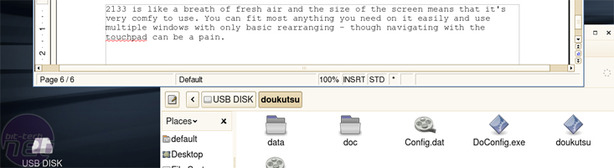

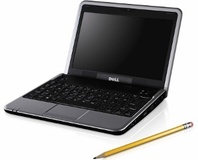
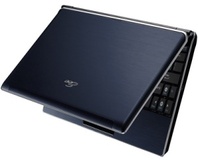





Want to comment? Please log in.