Overclocking
We encountered some gremlins during an initial overclocking session where our Core i7-8700K would throttle despite the fact it was only hovering around 75°C. We applied the latest BIOS, which was version 1.10, which claimed to fix a similar issue, but we still saw the same throttling and results were much lower than expected given we had the CPU at 5GHz.
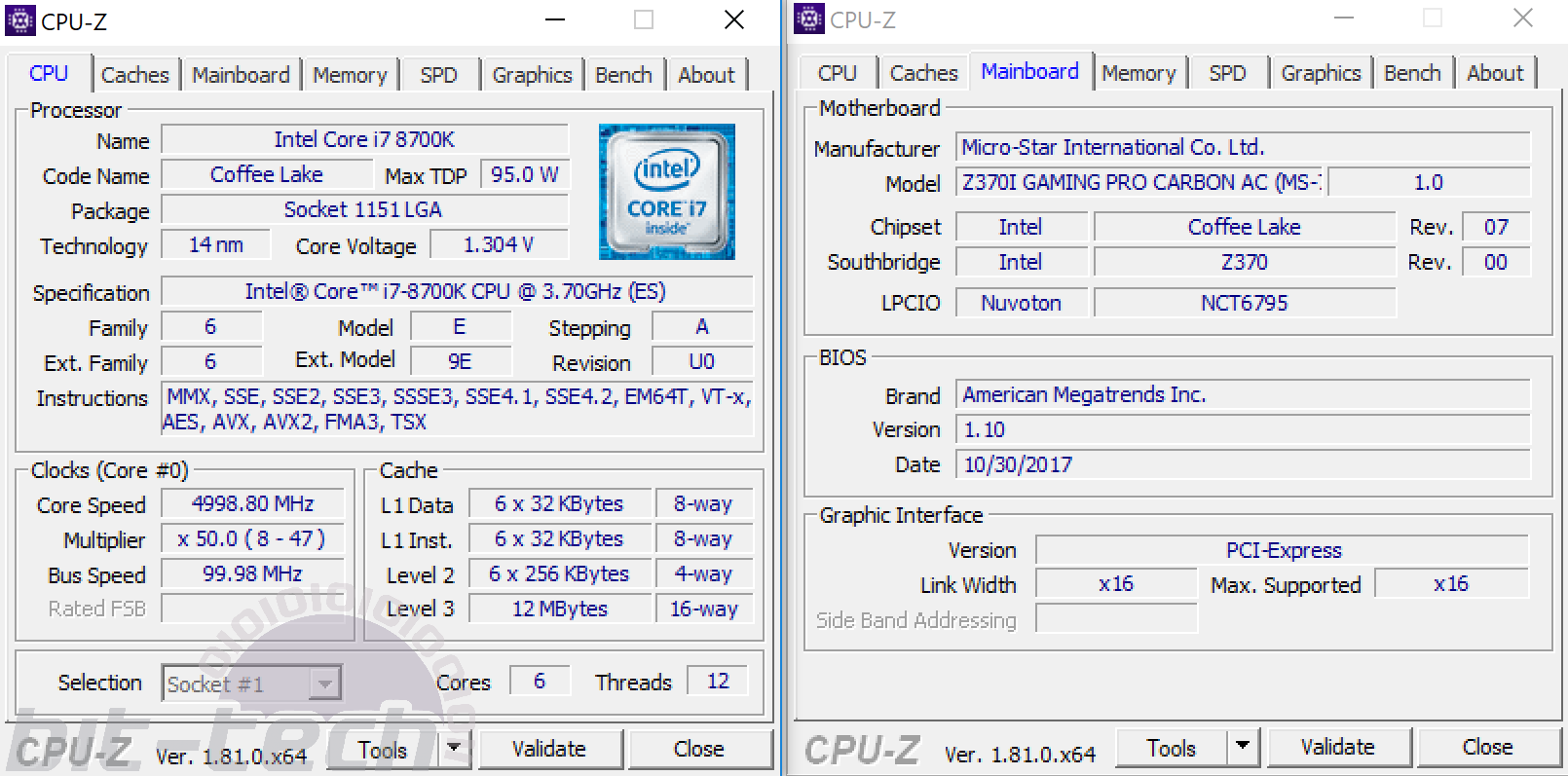
While trying a bunch of things for an hour or two such as disabling CPU and VRM thermal protection and playing with loadline calibration, we spoke to MSI and after applying numerous tweaks in the BIOS, we found that we needed to set the short duration power limit and time options to their highest values else we'd continue to see the throttling under load when overclocked.
Funnily enough, this was exactly the same issue we had with the Z170 version of this board. Apart from this we needed a comparatively high vcore of 1.3V to get stable at 5GHz, but temperatures were well within limits. Despite a few extra tweaks needed, we'd consider this a pass.
We've covered MSI's current EFI and software in depth in a recent article which you can see here.
Performance Analysis
We don't expect to see much variation these days in our performance graphs and apart from strong showings in 3DMark Time Spy, Ashes of the Singularity and our HandBrake benchmark, the results were all within the usual ranges. With no M.2 heatsink, the temperature of our Samsung 960 Evo sat at around 70°C, which might explain a slightly lower write speed compared to the heatsink-equipped boards we've seen, but only by 30-40MB/sec.

Conclusion
With such little performance differences between boards these days, a lot comes down to features and price. Thankfully, MSI has kept the latter to a minimum, undercutting its predecessor and trading blows with the Gigabyte Z370N-WiFi instead of aiming for the justifiably more expensive Asus ROG Strix Z370I-Gaming. If you need the maximum amount of USB ports, fan headers and M.2 ports, then the Gigabyte board is still the way to go - it offers an excellent amount of features for the money. However, on the flip side, MSI includes more power phases, more audio ports for extensive speaker systems as well as an optical port, RGB lighting and true USB 3.1 Gen 2 support for it's USB 3.1 Type-A and Type-C ports. It, therefore, comes highly recommended.


MSI MPG Velox 100R Chassis Review
October 14 2021 | 15:04









Want to comment? Please log in.