M.who? M.2
M.2 is the connection pretty much everyone is talking about when it comes to next-gen SSDs, and as already mentioned its spurt in popularity really began when the Z97 chipset was launched. M.2 is designed as a faster and more flexible replacement for the mSATA standard and was originally called Next-Generation Form Factor (NGFF). While its use for storage was standardised in the SATA 3.2 specification (along with SATA Express), the M.2 connector has many other applications including numerous wireless communication technologies. It is a very flexible form factor, which is of course an advantage but also where much of the confusion surrounding it originates.Much like mSATA, which uses the PCI Express Mini Card form factor, M.2 devices mount directly to the host connector and are flush with the motherboard. While they have become commonplace on newer Intel desktop motherboards, this makes them especially ideal for small form factors (e.g. all-in-one PCs). For enterprise scenarios it's less appealing as hot-swapping is not really feasible and there are potential thermal issues too since components are crammed close together without the covering of a heatsink.
The M.2 connector can expose either two or four PCI-E 3.0 lanes (backwards compatible with PCI-E 2.0, of course), but it also exposes a SATA connection. As such, M.2 SSDs can be either SATA or PCI-E, although not both. M.2 SATA SSDs, like the Samsung SSD 850 Evo M.2 and Crucial MX200 M.2, have hardware you'd find on a standard 2.5in SSD and are limited to 6Gbps just like any SATA SSD. The only difference is the form factor. M.2 PCI-E SSDs, meanwhile, require a controller specifically designed for PCI-E and can take advantage of the higher bandwidth on offer through the PCI-E connection.
Much like DDR3 and DDR4 modules are notched in a certain position to match the host-side connector's mating key, the M.2 standard supports notching in a variety of positions denoted by letters. The two you need to worry about for storage are the B-key and M-key positions – you may also hear about A-key and E-key M.2 devices, but these are typically used for WiFi cards and the like.
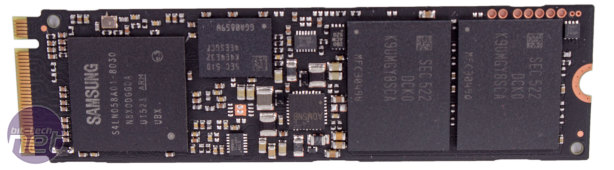
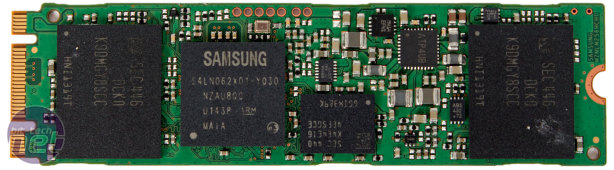
Click to enlarge - The Samsung SSD 950 Pro (above) is a PCI-E 3.0 x4 SSD and has M-key notching, while the Samsung SSD 850 Evo M.2 (below) is a SATA SSD, but has both B-key and M-key notchings for maximum compatibility
A B-key M.2 socket supports up to two PCI-E lanes while an M-key socket supports up to four, and both can support SATA M.2 devices too. As such, a PCI-E x4 M.2 device will have an M-key notched connector while a PCI-E x2 one will have a B-key notching. That said, most PCI-E x2 and SATA devices feature both notches so as to make them physically compatible with more M.2 sockets.
If that all sounds confusing, the thing to make sure of is that the connector you intend to use supports your device. Some motherboards have M.2 sockets only support SATA drives or only support PCI-E drives, for example. For PCI-E devices, there's also the number and generation of lanes to consider. For example, the Samsung SSD 950 Pro is a PCI-E 3.0 x4 device, meaning it needs four PCI-E Gen 3.0 lanes for full speed. If your connector only has two lanes it may not even be physically compatible and even if it is it would certainly limit the drive's speed. Similarly, if your slot only supports Gen 2.0 lanes, the speed will again be capped. This is important because many earlier M.2 connectors (i.e. those on Z97 motherboards) are limited to PCI-E 2.0 x2.
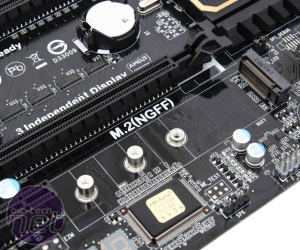

Click to enlarge - The motherboard on the left supports 2242, 2260 and 2280 SSDs, while the one on the right supports these as well as the full-length 22110 form factor
To add further confusion, the M.2 specification also supports numerous widths and lengths of modules, though the physical connector is always the same width. The size of a module is denoted by a four or five digit code in the form WWLLL. As such, a 2280 device is 22mm wide and 80mm long. For SSDs, the main ones to be concerned about are 2242, 2260, 2280 and 22110, and 2280 seems to be taking off as the standard size – it's long enough to accommodate a decent amount of NAND on a single side and is the maximum size supported by most motherboards. That said, some are limited to 2260 and others are capable of hosting 22110 devices, though we're not aware of any such SSDs at the time of writing. Your motherboard will list the sizes it supports, so check to ensure compatibility.
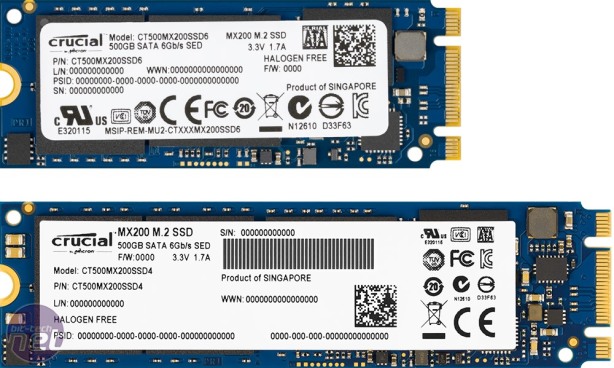
Click to enlarge - The Crucial MX200 M.2 is a useful example as it's available in 2260 (above) and 2280 (below)
As an added bonus, M.2 modules can be both single and double-sided. SSDs are typically single-sided for maximum compatibility and to avoid increasing the risk of thermal limitations. However, if you do find yourself with a double-sided module you'll again need to check that the M.2 slot you want to use supports it.
Because of the support for M.2 in modern Intel motherboards and the release of SSDs like the Kingston HyperX Predator and Samsung SSD 950 Pro, M.2 has had a lot of exposure. Clearly, it is a very flexible form factor. However, its size does limit the amount of power it can draw and the capacity that SSDs can reach, not to mention the potential thermal limitations and the fact that motherboards are always going to be pretty limited in the number of modules they can support. These limits apply much less to add-in cards and especially to 2.5in devices, which brings us neatly onto our next PCI-E storage connector.

MSI MPG Velox 100R Chassis Review
October 14 2021 | 15:04


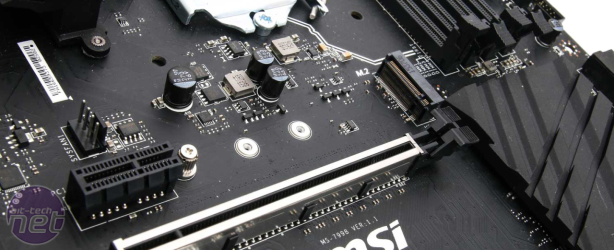








Want to comment? Please log in.